Select the [All Light On] check box, and make sure the following LEDs light:
- Data In indicator (facsimile and printer modes)
- Fax indicator
- [Check Status] indicator (flashes in red and orange alternately)
- Operation call light (if attached) (lights in red/blue)
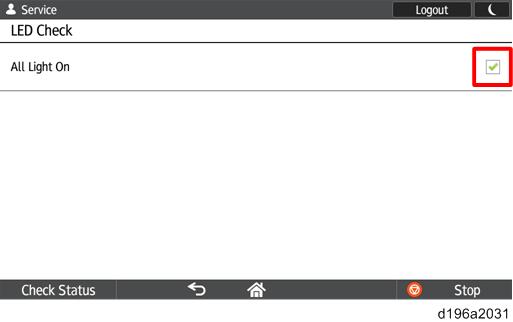
When the check is completed, press [Back] to return to the top menu of [Self Check].