This function is enabled by default. If a customer is not willing to use this function, the function can be disabled via UP and SP as follows:
UP setting
- Select "Screen Device Settings".
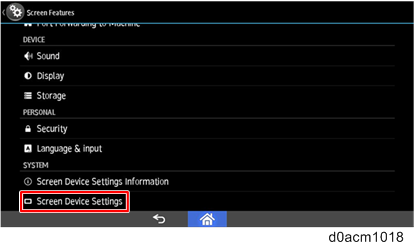
- Select Support Settings.
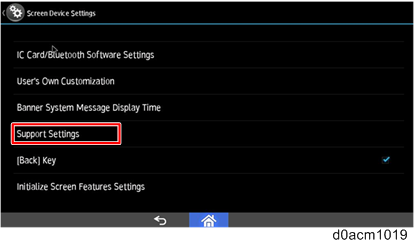
- Enable or disable Help Functions.
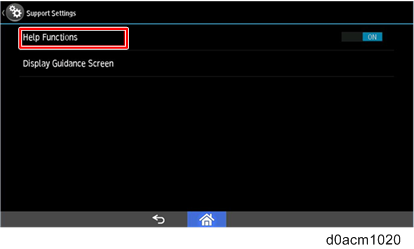
SP setting
- Log in to Screen SP mode.
- Select "Screen Device Settings".
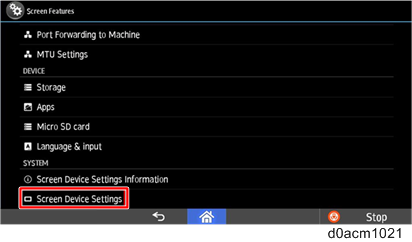
- Select "Application Settings".
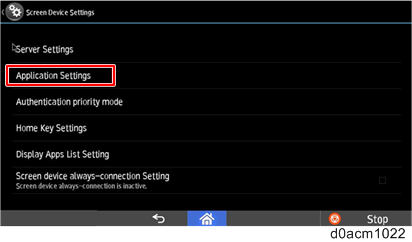
- Select "Settings" for “Support Settings”.
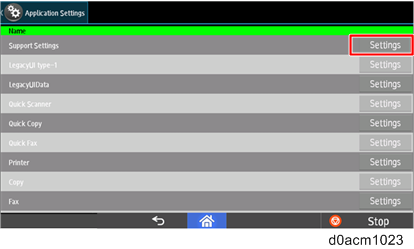
- Enable or disable Help Functions.
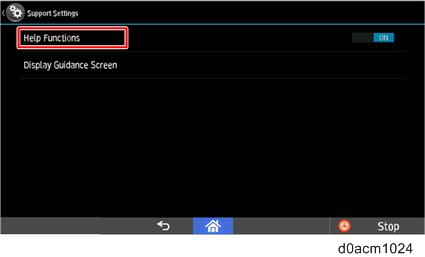
If this function is disabled in SP mode, the function in the UP setting menu will not be displayed.