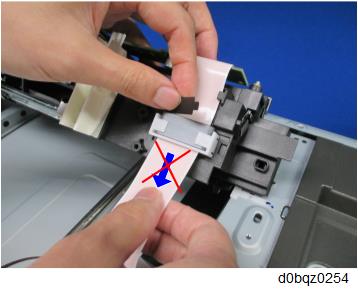When changing the FFC, stick the sheet [A] to the new FFC.
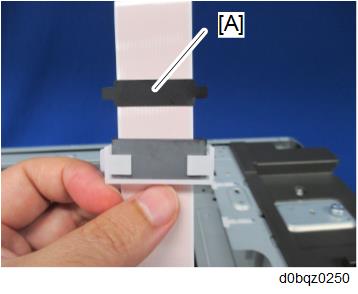
When attaching the sheet, follow the steps below.
- Feed the FFC through the ferrite core [A].
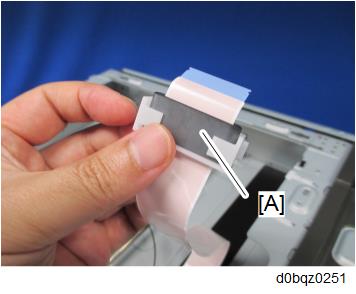
- Connect the FFC to the scanner carriage’s connector, and then lift the lever [A] to lock it.
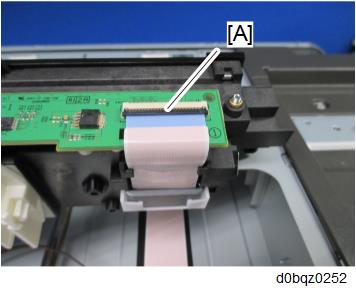
- Attach the sheet [A] to the FFC from above, and then insert the tabs at both ends of the sheet into the gaps in the FFC holder to secure it in position.
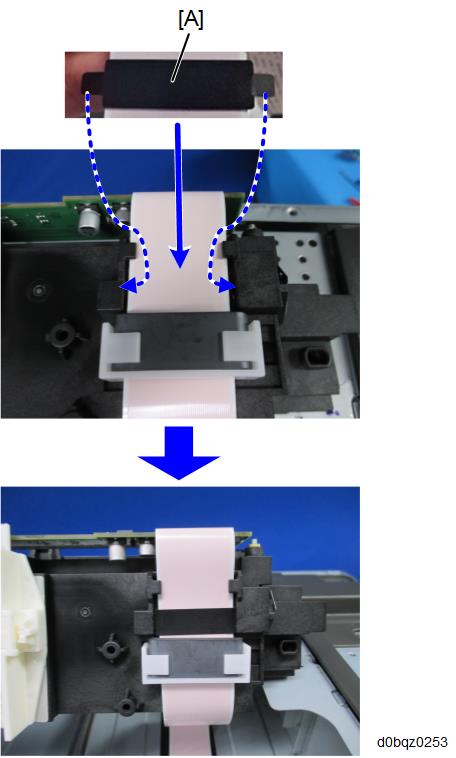
When applying the sheet, be sure not to stretch the FFC.
Applying the sheet while stretching the FFC causes the circuit board to be deformed.