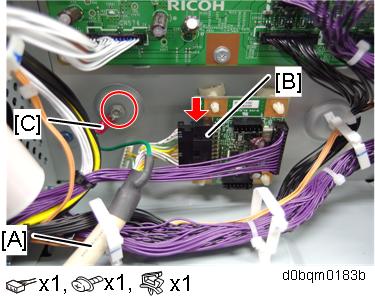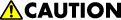
- When installing this option, turn OFF the main power and unplug the power cord from the wall socket. If installing without turning OFF the main power, an electric shock or a malfunction may occur.
- Remove the rear cover [A].
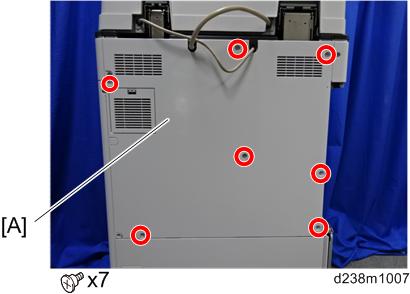
- Remove the controller box cover [A].
Red Circle: Remove / Blue Circle: Loosen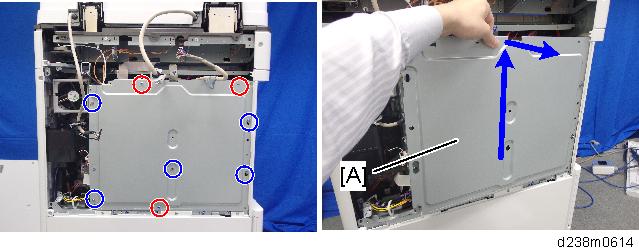
- Attach the studs provided with the option on the mainframe (Stud ×4).
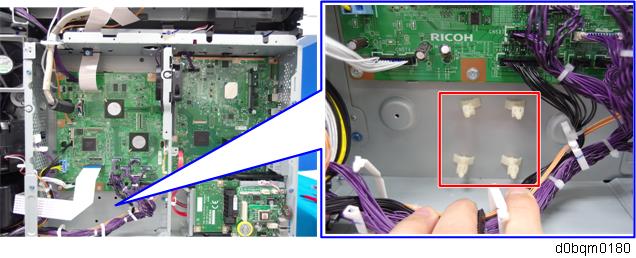
- Attach the counter interface board [A].

Release the harness [A] clamped to the main machine, and connect it to the 13 pin connector on the counter interface board.
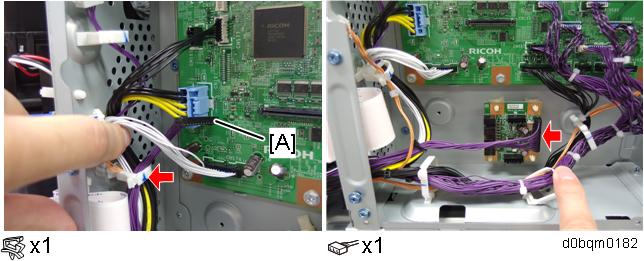

- Do not use the harness that is provided with the accessories for the interface cable.
Connect the I/F cable [A] of the optional counter device to the connector CN4 [B], and fix the ground wire at [C].