- Log in as the administrator from Web Image Monitor.
- Take a note of the current heap size setting in [Heap / Stack Size Settings].
[Device Management] -> [Configuration] -> [Extended Feature Settings] -> [Administrator Tools] -> [Heap / Stack Size Settings] Stop all SDK applications except for Java TM Platform.
1. Display the [Startup Setting] menu.
[Device Management] -> [Configuration] -> [Extended Feature Settings] -> [Startup Setting]
2. Check the radio button of the SDK application which status is "Starting Up".
3. Click [Start Up/Stop] to stop the application.
4. "Stop" is displayed in the status column.
Do not change the status of Java TM Platform to "Stop".
- Make sure that "Auto Start" is set to "Off" for each SDK application.
1. Click the [Details] icon ( ) for each SDK application in [Startup Setting].
) for each SDK application in [Startup Setting].
2. Make sure that "Auto Start" is set to "Off". (Default: On) - Turn the main power OFF.
- Remove the SD card slot cover [A] (Coin screw x 1).
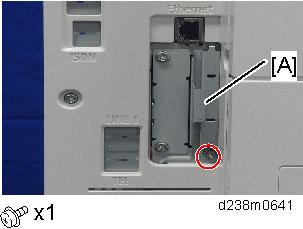
- Remove VM Card Type M37 from SD Card Slot 2 [A: Lower Slot].
