Tests the speaker by playing the reference sound.
- Select the frequency (220Hz, 440Hz, 880Hz, 1760Hz, or 2000Hz).
- Press [START/STOP] to play the sound.
- Touch the volume bar, and play the sound at minimum and maximum volumes.
- Press [START/STOP] to stop the sound.
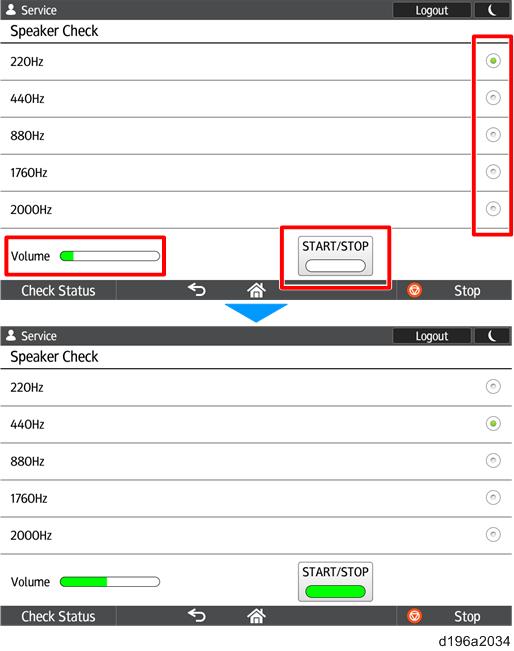
When the check is completed, press [Back] to return to the top menu of [Self Check].