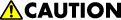
Note that the image transfer belt unit cannot be attached or detached unless the ITB lock lever [A] and the ITB contact/separation lever [B] are released, and then the cover [C] is released.
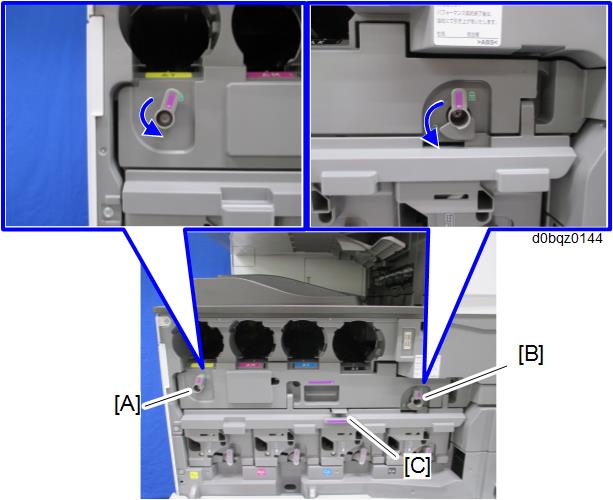
Before you remove or attach the image transfer belt unit, open the right door and the paper transfer unit.
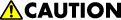
- Precautions when attaching the image transfer belt unit:
- Slowly push the unit until it is inserted all the way, and then give a final strong push one more time. Then lock the ITB lock lever and ITB contact lever.
If the ITB contact lever is locked with the image transfer belt unit not fully inserted into the machine, the paper transfer roller is not set in the correct position when the paper transfer roller unit is closed. This causes shadows on the image or paper jam, and the paper transfer roller unit may not open.