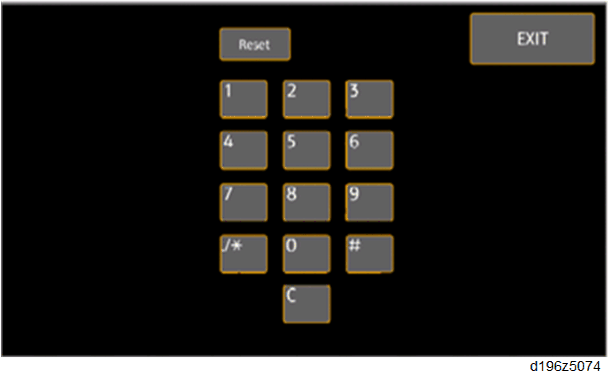In the same way as you log in to the SP Mode on the MFP, you use the soft keys to enter a combination of numbers in order to login to the service mode of the control panel.

- You cannot log in to the service mode of the control panel when one of the following screens is displayed.
- Stop All Jobs
- Settings
- Address Book Management
Use the numeric keys on one of the following screens.
- Soft keys on the application screen where soft keys appear
- Soft keys for the control panel’s service mode (displayed by pressing both the [EX3] key and [Check Status] at the same time)

- To exit the soft keys, press [EXIT] on the screen.