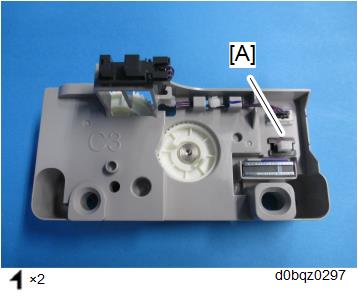- Remove the waste toner bottle. (Waste Toner)
- Remove the rear lower cover. (Rear Lower Cover)
- Remove the left cover. (Left Cover)
- Remove the ozone exhaust fan (FAN3). (Ozone Exhaust Fan (FAN3))
- Remove the power supply box. (Power Supply Box)
- Remove the FFC [A] and CN163 [B] of paper transport IOB (PCB1).
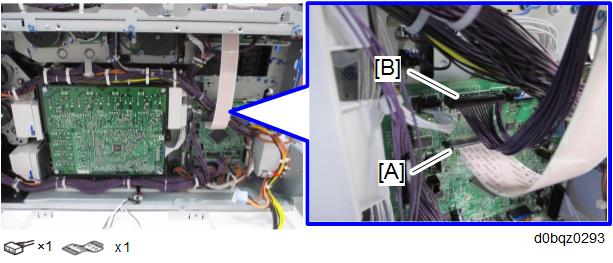
- Remove the connectors of waste toner bottle full sensor (S34) [A] and waste toner bottle set sensor (S35) [B].
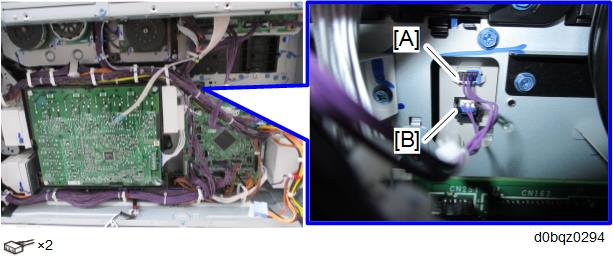
- Remove the waste toner bottle sensor unit [A].
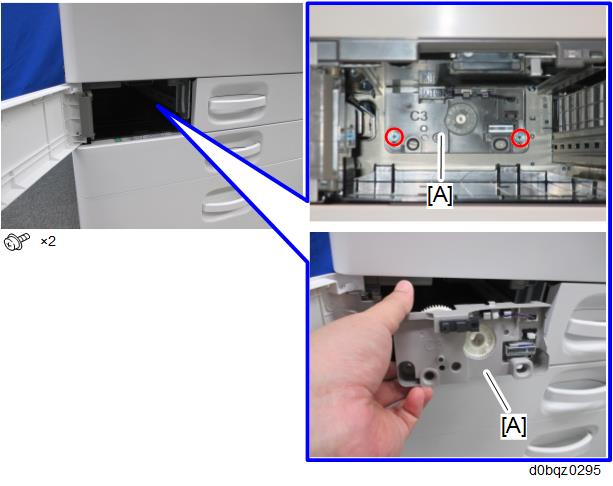
- Remove the waste toner bottle full sensor (S34) [A].
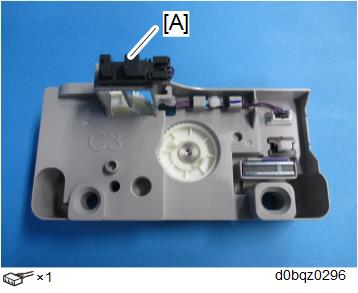
- Remove the waste toner bottle set sensor (S35) [A].