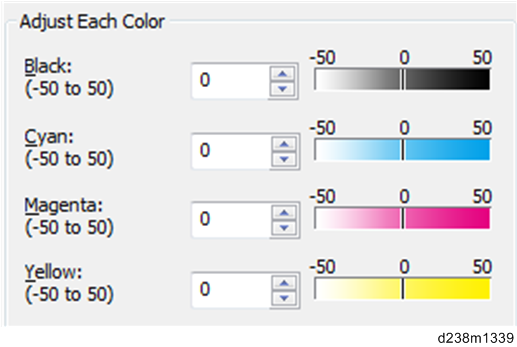Brightness
- Decrease the value to make the printed image darker and increase it to make the printed image brighter.
- If you increase the value too much, overexposure of bright areas may occur.
- If you decrease the value too much, underexposure of dark areas may occur
- Can be specified using the RPCS/PCL/PS drivers.
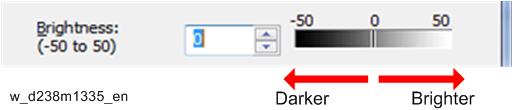
Contrast
- Increasing the contrast makes bright areas brighter and dark areas darker.
- Decreasing the contrast makes bright areas darker and dark areas brighter.
- To make the printed image sharper, increase the value.
- To prevent white halation in bright parts and black crush in dark parts, decrease the value.
- If you increase the value too much, overexposure of bright areas and underexposure of dark areas may occur.
- If you decrease the value too much, the printed image may become unclear.
- Can be specified using the RPCS/PCL/PS drivers.
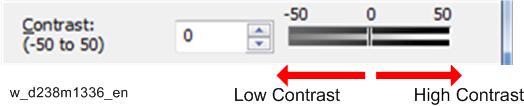
Saturation
- Increasing the saturation makes the printed image more vivid.
- Decreasing the saturation makes the printed image blander.
- If you increase the value too much, it may lower the color gradient, resulting in a difficulty to distinguish colors.
- The printer’s color gamut is limited, so even if you increase the value, it may not make any difference.
- Can be specified using the RPCS/PCL driver only.

RGB Adjustment (Adjust Each Color)
When using the RPCS/PCL driver, adjust the tone (color gamut) by this method.
- Increasing "Red" makes "M" and "Y" more vivid and "C" less so.
- Decreasing "Red" makes "M" and "Y" less vivid and "C" more so.
- Increasing "Green" makes "C" and "Y" more vivid and "M" less so.
- Decreasing "Green" makes "C" and "Y" less vivid and "M" more so.
- Increasing "Blue" makes "C" and "M" more vivid and "Y" less so.
- Decreasing "Blue" makes "C" and "M" less vivid and "Y" more so.
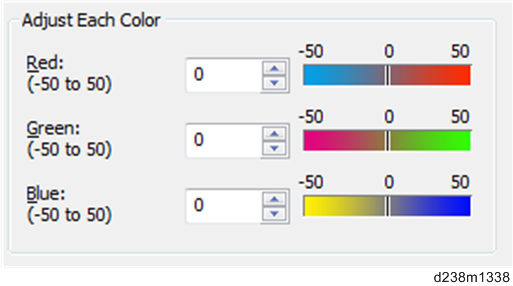
CMYK Adjustment (Adjust Each Color)
When using the PS driver, adjust the tone (color gamut) by this method.
- Increasing and decreasing the value in "Black" corresponds with "K".
- Increasing and decreasing the value in "Cyan" corresponds with "C".
- Increasing and decreasing the value in "Magenta" corresponds with "M".
- Increasing and decreasing the value in "Yellow" corresponds with "Y".