- Open the platen cover or ADF.
- Remove the scanner right cover. (Scanner Right Cover)
- Remove the scale [A].
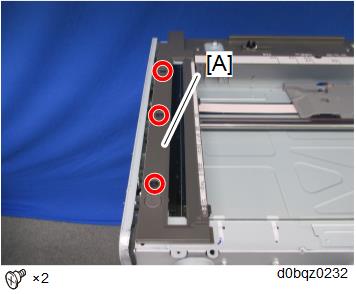
- Remove the sheet-through exposure glass [A].
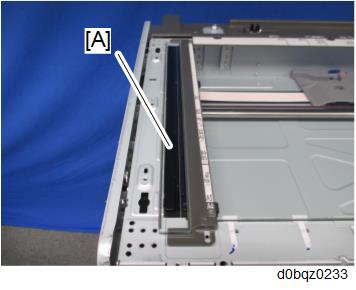
- Remove the rear scale [A].
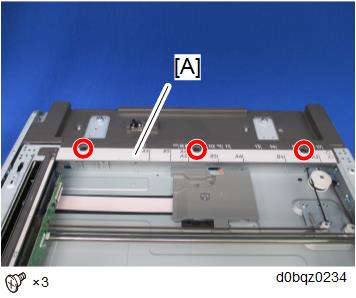
Remove the left scale and exposure glass [A].
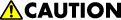
- The exposure glass and the left scale are attached with double-sided tape.
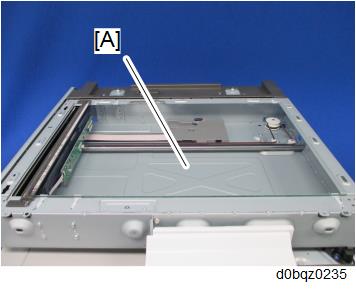

- When installing, please follow the points below:
- Install the sheet-through exposure glass with the mark [A] at the rear left corner.
- Set so that the locating hole of the left scale fits over the locating boss of the front/rear frame.
