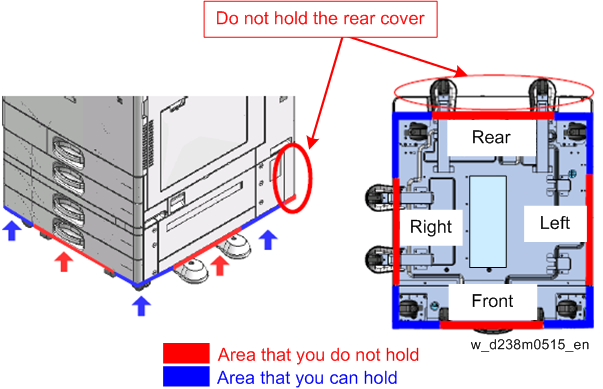This section shows how to move the machine from one floor to another floor. Before turning off the main power, make sure 100% is shown as available memory on the screen if the fax option is installed.
- Turn off the main power.
- Disconnect the power plug from the outlet.
- Close all covers and paper trays, including the front cover and bypass tray.
- Move the scanner carriage to the correct position [A] with SP4-806-001, and reattach the scanner shipping locks with lock position [B].
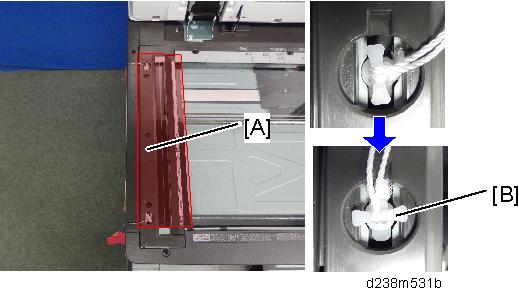
- Keep the machine level and carry it carefully, taking care not to jolt or tip it, and protect the machine from strong shocks.
- When moving the machine, do not press against the ADF.
- Remove the optional feed tray when lifting the main machine for moving it to another floor.

- Do not push the center part of the rear cover. Do not hold the covers of the stabilizers.
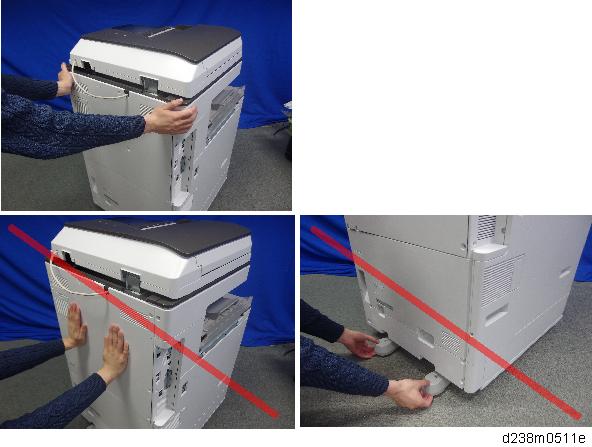
- Do not push on the rear cover [A] or the operation panel [C] of the machine.
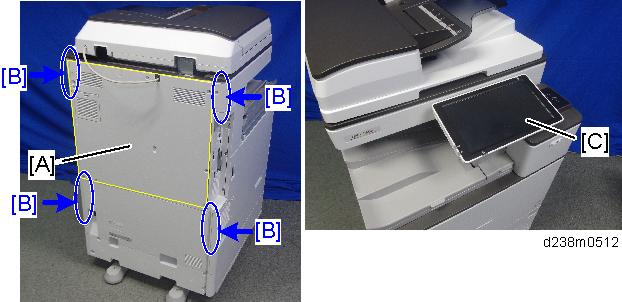
- Hold 4 corners on the bottom base when holding the machine with the optional paper feeding tray joined to the main machine. Do not hold any other parts.