In this machine, for document size detection, two Auto Paper Size sensors, also called as APS sensors, (S44) (S45) are used for the sub-scanning direction, and a CMOS is used for the main scanning direction.
Sub-scanning direction (by APS sensors)
The document size is detected by ON/OFF of the sensor. The ADF/Platen cover sensor (S43) is used for document size detection timing. When the ADF/Platen cover sensor (S43) has changed from "no cover" to "cover," the size is detected.
Main scanning direction (by CMOS)
RGB color densities at 3 locations (S1, S2, S3) are detected 3 times by the CMOS sensor. The presence of the document is determined from the number of locations where an RGB density of 7 digits or more is detected.
The ADF/Platen cover sensor (S43) is used for document size detection timing. When the ADF/Platen cover sensor (S43) detects "no cover," the scanner lamp is moved to the right; when it detects "cover," the scanner lamp is moved to home position while lit, and during this time, the size is read.
The influence of ambient light is reduced by scanning with the scanner lamp (LED) turned off.
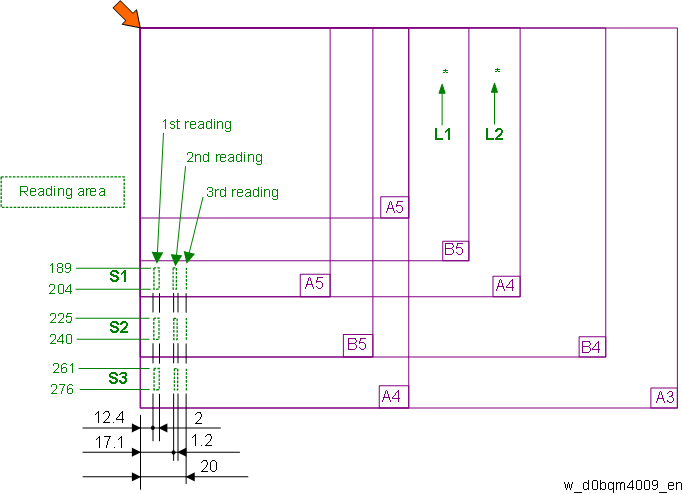
Document size | Sensor response | ||||||
|---|---|---|---|---|---|---|---|
Size | Direction | Dimensions (main × sub) | S1 | S2 | S3 | L1 | L2 |
A3 | SEF | 297x420 | - | - |  |  |  |
B4 | SEF | 257x364 | - |  | - |  |  |
A4 | SEF | 210x297 |  | - | - |  | - |
A4 | LEF | 297x210 | - | - |  | - | - |
B5 | SEF | 182x257 | - | - | - |  | - |
B5 | LEF | 257x182 |  | - | - | - | |
A5 | SEF | 148x210 | - | - | - | - | - |
A5 | LEF | 210x148 |  | - | - | - | - |
B6 | SEF | 128×182 | - | - | - | - | - |
B6 | LEF | 182×128 | - | - | - | - | - |
DLT | SEF | 11"×17" | - | - |  | - |  |
10×15 | SEF | 10"×15" | - |  | - | - |  |
USB4 | SEF | 10"×14" | - |  | - | - |  |
LG | SEF | 8 1/2"×14" |  | - | - | - |  |
Oficio | SEF | 8 1/2"×13.4" |  | - | - | - |  |
Foolscap | SEF | 8 1/2"×13" |  | - | - | - |  |
Folio | SEF | 8 1/4"×13" |  | - | - | - |  |
F | SEF | 8"×13" |  | - | - | - |  |
LT | SEF | 8 1/2"×11" |  | - | - |  | - |
LT | LEF | 11"×8 1/2" | - | - |  | - | - |
8×10 | SEF | 8"×10" |  | - | - |  | - |
10×8 | LEF | 10"×8" | - |  | - | - | - |
Executive | SEF | 7 1/4"×10 1/2" | - | - | - |  | - |
HLT | SEF | 5 1/2"×8 1/2" | - | - | - | - | - |
HLT | LEF | 8 1/2"×5 1/2" |  | - | - | - | - |
8kai | SEF | 267×388 | - |  | - | - |  |
16kai | SEF | 194×267 | - | - | - |  | - |
16kai | LEF | 267×194 | - |  | - | - | - |

- The document width (main scanning direction) is detected by the sensor indicated with ‘
 ’.
’.
How to check the sensor state
- SP4-301 (Operation Check APS Sensor)
How to read the screen
(7)00000000(0)
0: no document
1: document present
When the sensor responds, bit 0 is displayed as "1." - SP4-313 (Scan Size Detect Value)
Viewed from the operation panel, labeling positions from rear to front S1-S3 in that order, the RGB density at each position is displayed in digit units (the value just before the scan is displayed).
Other
- SP4-303 (Min Size for APS)
Sets the display when non-standard (small size) size original is detected.
0: Display message "Original size unknown".
1: Operate assuming the original size is A5 LEF (HLT LEF for inches). - SP4-305-001(8K/16K Detection)
By changing this SP, you can change between A4 size/letter size or Chinese paper size (8×16).
0: Normal setting. (Default)
1: When detecting A4/LT size -> Assume that it is A4 when SEF, LT when LEF.
2: When detecting A4/LT size -> Assume that it is LT when SEF, A4 when LEF.
3: Change to 8K/16K settings.
A3, B4 -> 8K LEF
A4 LEF, B4 LEF, A5 LEF -> 16K LEF
A4 SEF, B4 SEF, A5 SEF -> 16K SEF - SP5-126 (Set F-size Document)
Selects the paper size for the F-size original.
0: When detecting Foolscap -> Assume that the size is 8 1/2"x13". (Default)
1: When detecting Folio -> Assume that the size is 8 1/4"x13".
2: When detecting F -> Assume that the size is 8"/13". - SP4-308 (Scan Size Detection)
Sets CCD original size detection and APS original size detection.
0: Disable: Not detect original size
1: Enable: Detect original size by the CCD unit
2: APS: APS sensor (S44) (S45) is used for detecting original size. - SP4-312-006 (Scan Size Detect: Setting LED PWM Duty)
If the user specifies that the pre-scan lamp is too bright, the brightness pre-scan can be reduced by decreasing the value of this SP. However, if the lamp brightness is reduced, size detection for a document with a large number of solid images will be less accurate. - SP5-135 (LG_Oficio Change)
1: When detecting LG size -> Assume that the size is 8 1/2"x14".
2: When detecting Oficio size -> Assume that the size is 8 1/2"x13.4". (Default) Adding SP4-311-001 (Detection: Start Position)
To prevent the delay in starting scanning, the scanner carriage start position of this model is 10 mm leftward (closer to scale) than that of the previous model. Since there may be rare occasions where it is necessary to move the scanner carriage start position to that of the previous model, this SP allows the start position to be changed.
0: 20 mm (default)1: 30 mm (same as the previous model)
2: 130 mm