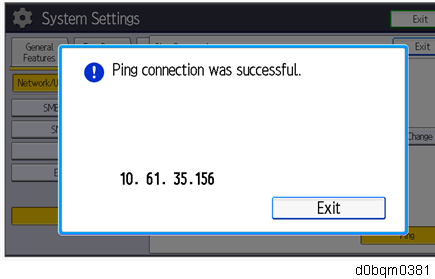Specifying Network Settings
Check the customer’s network environment and specify network settings according to the functions to be used (such as a scanner, printer, and Document Server setting).
- Press the "Settings" icon.
- Press "Machine Features Settings" > "System Settings".
On the [Interface Settings] and [File Transfer] tabs, specify the necessary settings.
For the settings to be specified, see the user manual.
Checking Communication by the Ping Command
Check whether a network connection between the machine and the client computer has been established.
- Press the "Settings" icon.
- Press "Machine Features Settings" > "System Settings" > "Interface Settings" tab.
- Press "Ping Command".
Enter the client PC's IP address and press "#".
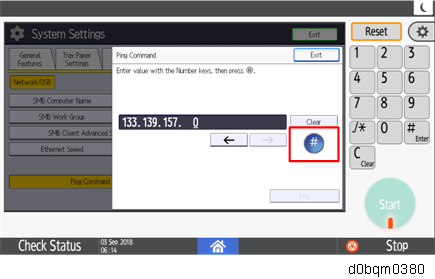
If a network connection has been established correctly, the following message appears.