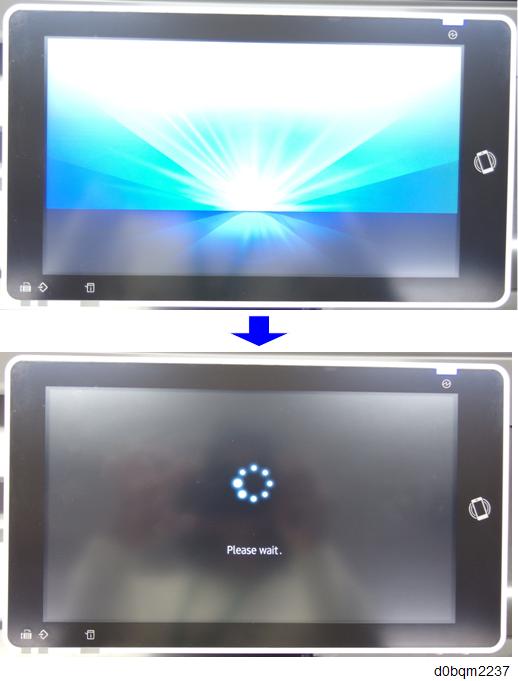HW: Hardware issue, SW: Software issue
| No. | Symptom | Cause | Solution | |
|---|---|---|---|---|
| 1 | Both the Smart Operation Panel and the blue LED on the operation panel do not turn on.
| HW | The Smart Operation Panel cannot be supplied with electrical power. |
|
| 2 | The Smart Operation Panel does not turn on, but the blue LED on the operation panel turns on.
| HW | The Smart Operation Panel can be supplied with electrical power (blue LED lamp), but nothing can be displayed on the LCD. |
|
| 3 | A splash (blue) screen or “Please wait” message stays on the display.
| SW HW | The Smart Operation Panel and LCD can be supplied with electrical power, but software issues occur during the boot-up sequence. Firmware or eMMC data on the Board is defective. |
|