Copy Application
The misrecognition occurs when copying an original which has color at the edge, and that color is printed on the output 10 mm from the edge in the ACS mode.
When using the copy application, if the original is recognized as monochrome, color on the document may not be printed on the output. When printing the standard 10 colors used in Microsoft Office Word 2013 (an example is shown below), the following colors with the "x" mark will disappear if the document is recognized as monochrome in the ACS mode.

- Colors with the "x" mark will not be printed if the document is recognized as monochrome. The result may differ depending on the equipment status or environment.
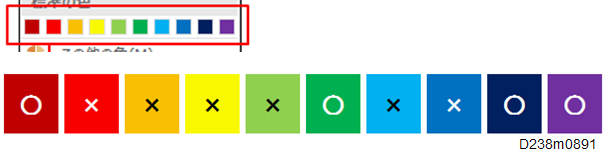
Scanner Application
The misrecognition occurs when scanning an original which has color only 15 mm from the edge (using the original as a standard) in the ACS mode.