- Enable [Machine Management] of the administrator authentication, and log in as the machine administrator.
Select the [Settings] icon > [Machine Features Settings] > [System Settings] > [Administrator Tools] > [Administrator authentication] > [Machine Management]. Enable [Machine Management] and login as the machine administrator. - Press the [Settings] icon on Home screen.
- Press [Machine Features Settings].
- Press [Extended Feature Settings] twice.
- Press the [Administrator Tools] tab and then [Heap / Stack Size Settings].
- Take a note of the current heap size settings in order to check them after version update.
- Return to the [Extended Feature Settings] screen, and press the [Startup Setting] tab.
- Disable all SDK applications except Java TM Platform.
- Press the SDK applications until the status changes from "Starting Up"/"Suspend"/"Ending" to "Stop".
- Press the [Extended Feature Info] tab.
Press the stopped SDK applications to set "Auto Start" to "Off".

"Auto Start" settings can be enabled on this screen if Type-J SDK applications are enabled.
- Select [OK] > [Exit].
- Turn the main power OFF.
- Remove the SD card slot cover [A] (coin screw x 1).
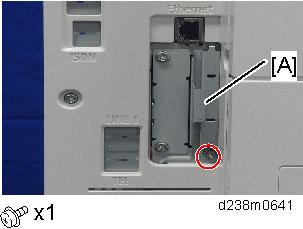
- Remove VM Card Type P13 from SD Card Slot 2 [A: Lower Slot].
