
- Remove carefully so as not to damage the part of the rear end block shown by the red circle (removed in Step 4). If the parts are bent or deformed, electrical contact may become poor, and this may cause poor image quality.

- Remove the PCDU. (PCDU)
- Remove the PCDU front cover [A].
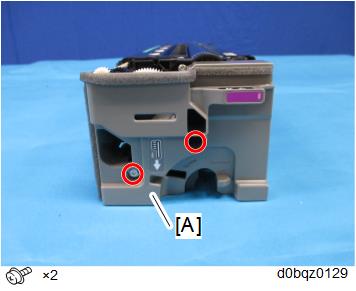
- Remove the Front end block [A].
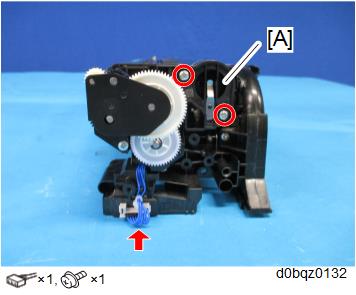
- Remove the PCDU rear cover [A].
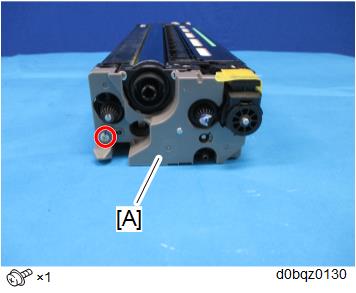
- Remove the gear [A].
Remove the joint (rear side) [B] with a knob screwdriver.
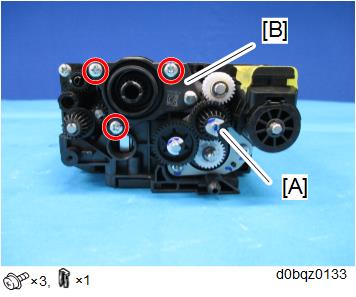

- When attaching the joint, hold down the side of the PCU. Be careful not to hold down the development unit.
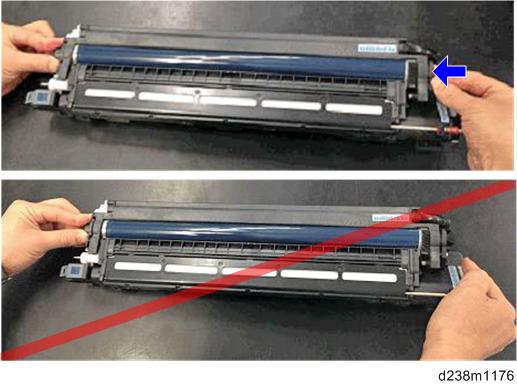
- When attaching the joint, hold down the side of the PCU. Be careful not to hold down the development unit.
Separate the PCU [A] and Development Unit [B].

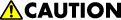
When holding the development unit, be sure to obey the following.
DO NOT touch the doctor blade and the development roller housing.
Hold the development unit as shown below:
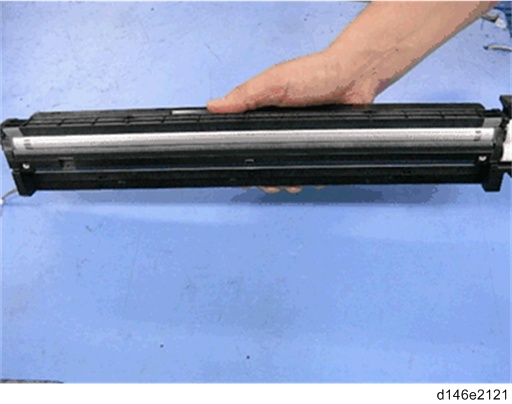
Doctor Blade

DO NOT touch the doctor blade. The doctor blade is an extremely sharp-edged blade, made with a high precision to work properly. So touching the blade causes physical injury as well as deformation of the blade assembly which causes a malfunction of the development unit.
Development Roller Housing
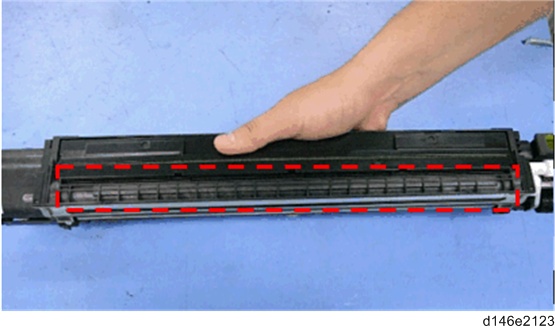
DO NOT touch the red frame part of the image. Doing so will deform the development roller housing, which causes the development roller to be scratched.