The encryption key can be backed up. Select whether to save it to an SD card or to print it.

- The encryption key is required for data recovery if the machine malfunctions. Be sure to store the encryption key safely for retrieving backup data.
- Log in as the machine administrator from the operation panel.
- Press the [Settings] icon.
- Press [Machine Features Settings].
- Press [System Settings].
- Press [Administrator Tools].
- Press [Next] three times.
- Press [Machine Data Encryption Settings].
- Press [Print Encryption Key].
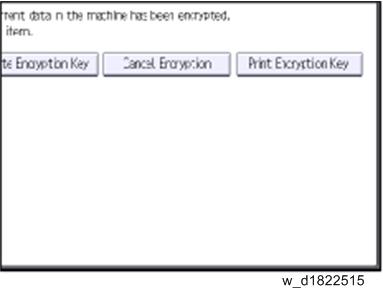
- Select the backup method.
If you have selected [Save to SD Card], load an SD card into the media slot on the side of the operation panel and press [OK]; once the machine's data encryption key is backed up, press [Exit].
If you have selected [Print on Paper], press the [Start] key. Print out the machine's data encryption key. - Press [Exit].
- Log out.