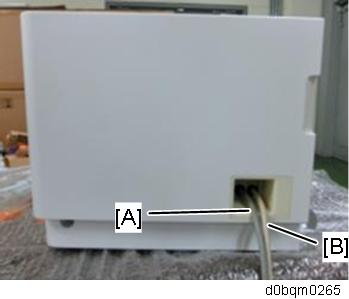- Remove the rear cover [A](
 ×3).
×3).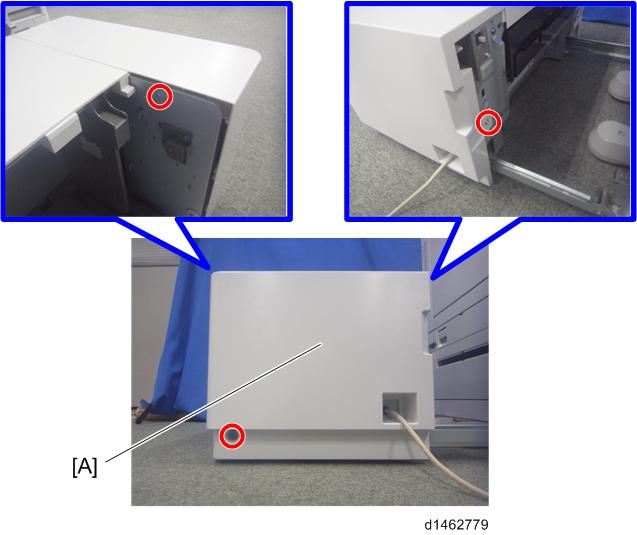
- Remove the metal plate [A].
The removed screw is used to fix the entrance bracket in step 4 of the next section "Connecting the LCIT PB3290" or "Connecting the Paper Feed Unit PB3300".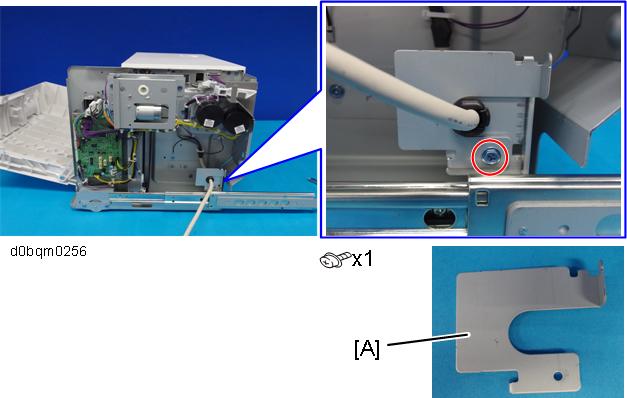
- Remove the metal plate [B].
The removed screw is used in step 5.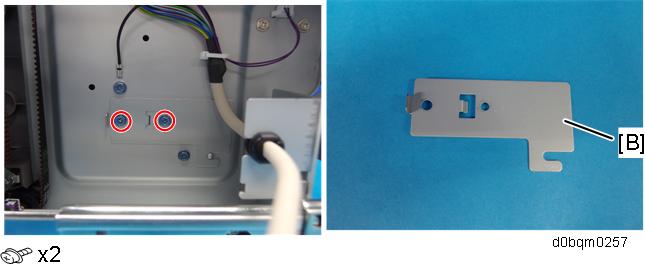
- Attach the supplied large clamp on the LCIT frame, and clamp the harness as shown below.

Install the replay harness bracket [A], and then fix the ground wire.
Use the M3x6 screws [B] removed in step 3, and the supplied M3x6 screw with spring washer [C].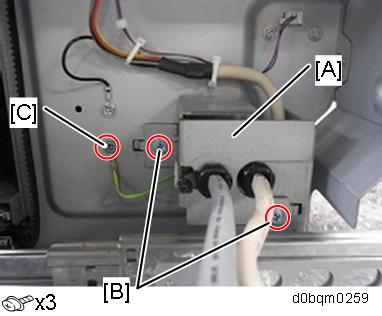

Confirm that the bracket of the relay harness does not entrap the harness that already routed.
- Attach the heater inside the red line as shown below.
Lines are engraved on the metal frame.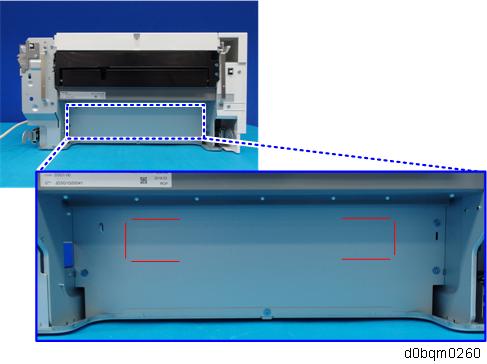

- Remove the three screws (M3×6).
The removed screw is used in step 10.
- Attach the supplied small clamp.
- Route the heater harness as shown below, and connect the relay harness.
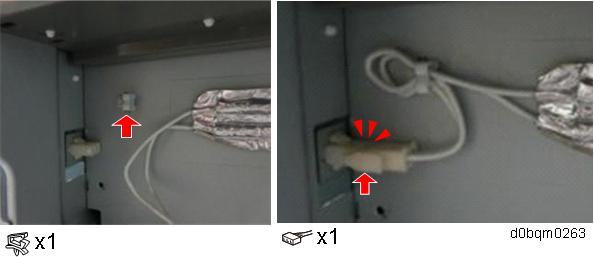
- Insert the cover to the cutout of the frame, and fasten it with the screws that you removed in step 7.

Reattach the rear cover.
Before reattaching the rear cover, be sure to pass the replay harness [A] and the I/F cable [B] through the hole on the rear cover.