Paper size is set as shown below when the machine is shipped from the factory.
NA: LT LEF
EU.AA.CHN: A4 LEF
The paper size can be changed to A4, LT, or B5.
- Open the tray cover.
- Remove the upper screw at the front side fence, and after setting the side fence to the position of the paper (outer: A4 LEF, center: LT LEF, inner: B5 LEF), tighten the screw that was removed.
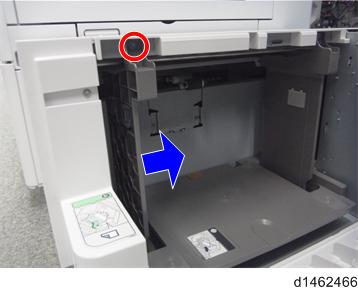
- Also, change the rear side fence to the same size position.
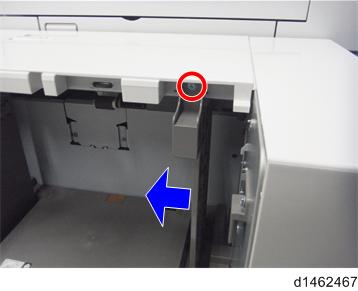
- Change the paper size according to the new side fence position.
SP5-181-017 (Size Adjust: LCT)- 0: A4 LEF
- 1: LT LEF
- 2: B5 LEF