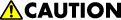
- When installing this option, turn OFF the main power and unplug the power cord from the wall socket. If installing without turning OFF the main power, an electric shock or a malfunction may occur.

- The device server option has an IP address stored on the PCB. This is different from the machine's IP address. The IP address and other network settings of the device server option must be configured after installing this option.
- Turn OFF the main power of the machine, and unplug the power cord from the wall socket.
- Remove the slot cover [A].
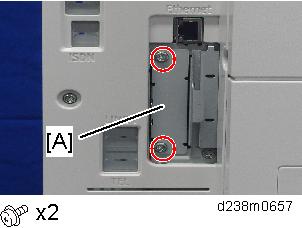
- Insert the interface board into the I/F slot.

- Reattach the I/F cover.
- Attach the ferrite cores to the Ethernet cable, while looping the cable at 3 cm (approx. 1.2 inches) [A] from each end of the cable.
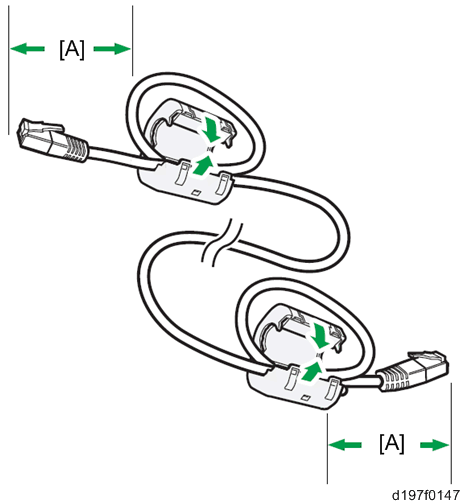
- Only for installing this option in North America, bind both cores with cable ties [A] as shown below.
The two binds are not included in options produced before March 2015. To bind the cores, use the binds registered as service parts or similar ones.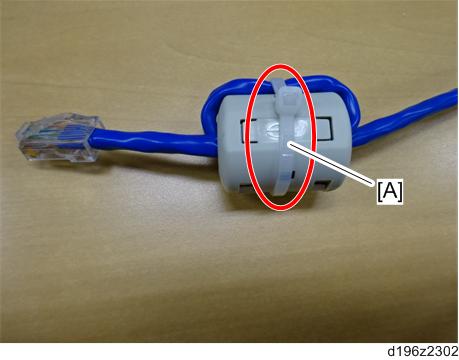
- Insert the Ethernet cable into the Ethernet port on this option.

- Insert the other end of the Ethernet cable to a PC for network setting.
Plug the power cord into the wall socket and turn on the main power of the machine.

- Do not unplug the USB cable while the machine is recognizing this option. It may take between 30 seconds to 1 minute to finish recognizing it (the LEDs on the Ethernet port of this option light up after recognizing this option; see below). If unplugged, connect the cable again.
- Make sure that the machine recognizes this option correctly by doing one of the following:
- Access the option’s IP address from a web browser.
- Ping the option’s IP address from a command prompt on a Windows PC in the same network as the mainframe.
If the IP address cannot be found (DHCP server), use the MAC address. This is the number printed on the seal attached to the printed circuit board.
- Use "RX" + the option’s MAC address and access a web browser.
Example: http://RX0080926A3264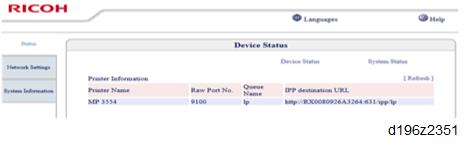
- Ping "RX" + "MAC address" from the command prompt on a windows PC which is on the same network as the mainframe.
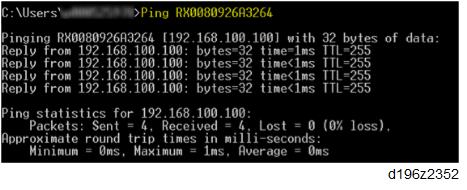

- When installing the Device Server Option Type M37, the installation status is not shown on the configuration page.

- The customer should keep the slot covers which were removed.