Calibrate the touch panel for multi-tap input methods such as pinch-in/pinch-out.
Touch the center of both “+” signs. The two “+” signs are displayed in the order of top left and bottom right. Repeat the procedure. The touch panel will be calibrated.
- If you want to adjust it again, press the [EX1] key.
- If you want to confirm that the calibration results are OK, press the [EX3] key to return to the top menu of [Self Check].
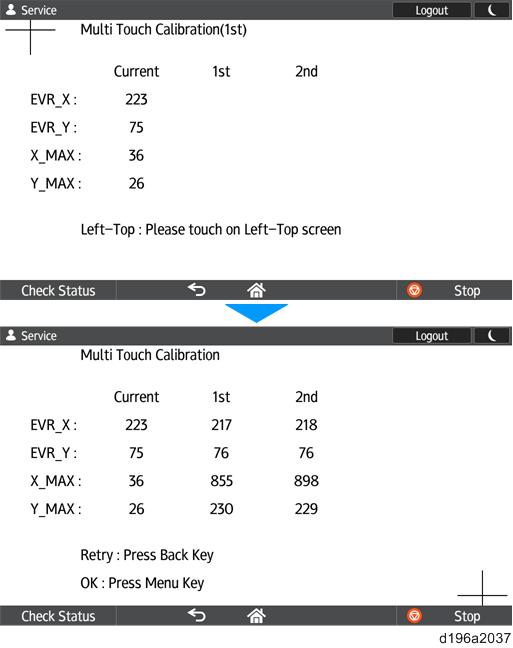
The “Back Key” in the message is actually the [EX1] key and the “Menu Key” in the message is actually the [EX3] key.

- The values of “EVR_X”, “EVR_Y”, “X_MAX”, and “Y_MAX” are for internal processing and do not indicate the positions or distance of the points touched. There is no problem unless there is a huge difference between the values of the first calibration and the second calibration.