Many cases of JAM 48 (paper not been fed from the bypass tray) occurred due to paper size missetting. Also, the call center received many inquiries about the bypass tray.
To simplify the bypass tray setting, the bypass tray assist function has been added (to reduce missetting).
Function Overview
- Changes to the User Interface (UI)
Displaying the paper setting each time paper is loaded in the bypass tray.
The paper size and thickness are determined according to the automatic detection result and displayed.
It is possible to switch to the bypass tray setting by pressing the [Change the Setting] button.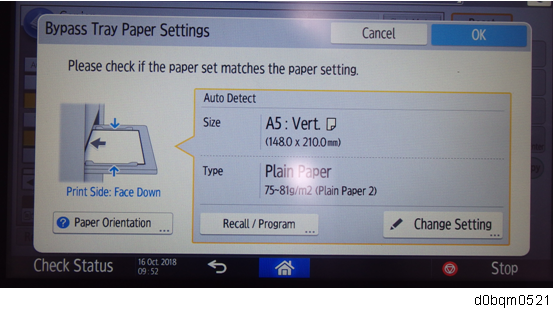
- The paper size (width) configured for the printer driver and the width of the paper guides on the bypass tray is checked and if the paper size does not match, paper size mismatch notification is displayed (and the print job stops).
- Delivery If the Paper Size Setting is Mismatched (Copier and Print Job)
On this machine, if the paper size setting is mismatched, instead of the paper jam (job stop), the paper feed/transport control is switched to the detected paper size in the bypass tray and exit the paper to the output tray.
The message appears to confirm the bypass paper settings after the job finished.
An SP item to allow the user to switch on/off this setting and an SP to count the number of papers delivered with paper size mismatch have been added.
SP No. Paper Delivery Recovery Printing SP1-007-002 By-Pass Size Detection: By-Pass Jam Detection Set Switching on/off paper delivery control
0: Normal Detection
Paper not delivered in case of a paper size mismatch between the specified and fed paper.
1: Simple Detection
Paper not delivered if the paper fed is longer than the specified paper size.
2: Size Miss Paper Ejection
Paper can be delivered even if the paper fed is longer or shorter than the specified paper size.
SP1-012-001 Size Miss Paper Ejection Count Counts the number of papers delivered with the paper size mismatch.
If the paper delivery setting is set to 2 (Size Miss Paper Ejection) and the bypass tray paper size setting and the size of the delivered paper are mismatched, the paper size notification message appears on the operation panel after paper delivery.
Job Type Paper Delivery Recovery Printing One sheet of single side printing Delivered No
Displays the paper size notification message.
Other than one sheet of single side printing Not delivered Yes Example:
Actual paper A3 SEF Paper is delivered.
In the previous model, the paper was jammed and the delivery was stopped.Specified paper setting A4 LEF (auto detection)