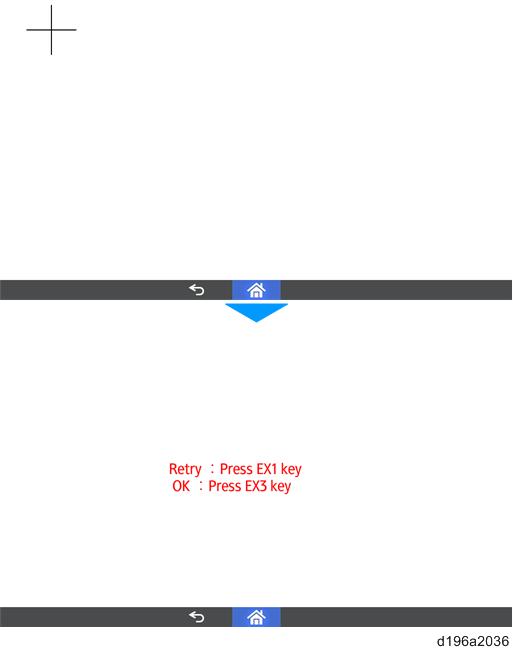Calibrate the touch panel by touching the center of each of the five “+” signs.
The five “+” signs are displayed in the order of top left, bottom right, bottom left, center, and top right.
After you have touched the five “+” signs, the display switches to the [Retry/OK] screen.
- If you want to calibrate again, press [EX1].
- If you want to confirm that the calibration results are OK, press the [EX3] key to return to the top menu of [Self Check].