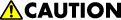
- When installing this option, turn OFF the main power and unplug the power cord from the wall socket. If installing without turning OFF the main power, an electric shock or a malfunction may occur.

- Before installing this option [A], first, you must install the "Paper Feed Unit PB3280 / Paper Feed Unit PB3300 [C] " or "LCIT PB3290 [B]".
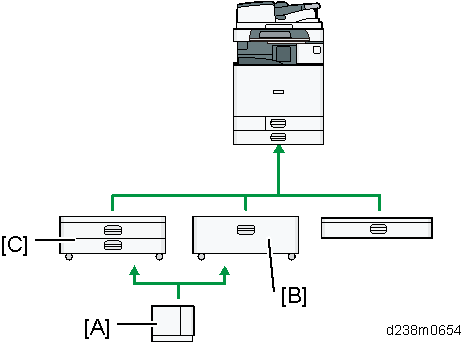
Remove the packing tape and retainers, and then remove the accessories (stud screws, etc.).
- Remove the eight covers on the right of the paper feed table.
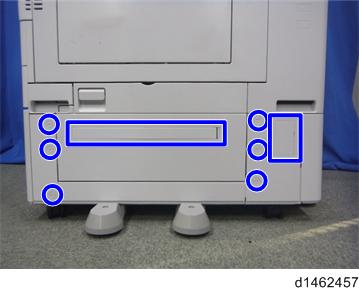
- Attach the joint pins [A] to the front and rear on the right of the paper feed table.
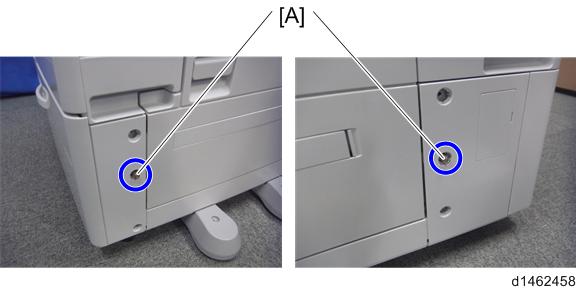
- Attach the front bracket [A], rear bracket [B] at the positions of the joint pins (
 ×4).
×4).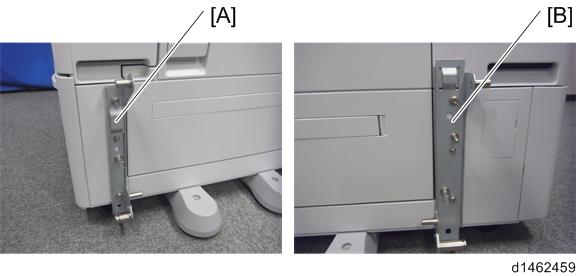
- Remove the paper feed table rear cover [A] (
 ×2).
×2).
- Connect the harness [A].
For a machine with LCIT PB3290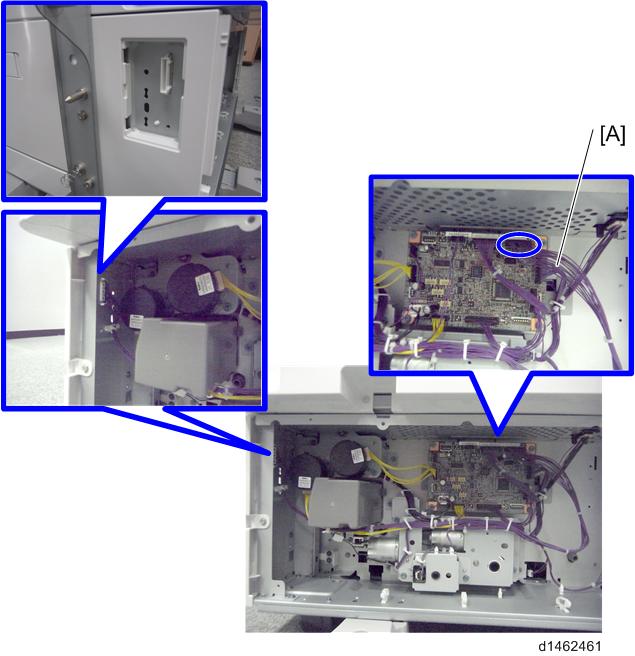
For a machine with Paper Feed Unit PB3280 / Paper Feed Unit PB3300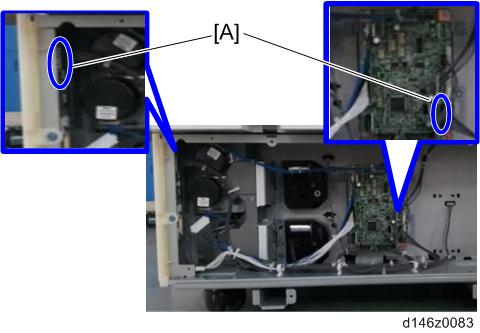
- Clamp the harness.
For a machine with LCIT PB3290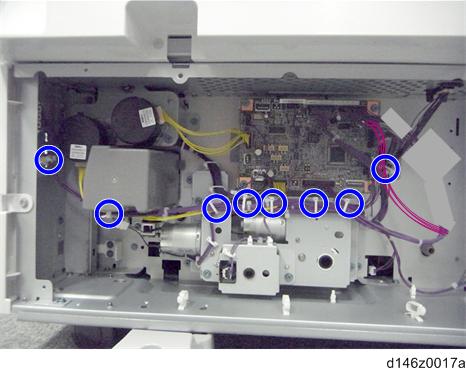
For a machine with Paper Feed Unit PB3280 / Paper Feed Unit PB3300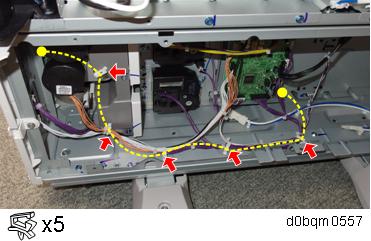
- Attach the paper feed table rear cover.
- Attach the hook of the side LCT to the bracket.

- Connect the cable [A] of the side LCT to the machine (
 ×1).
×1).
- Attach the connector cover [A] (
 ×1).
×1).
- Push the side LCT towards the machine.

- Turn On the main power.
- Set the paper, and check that the paper size set in the paper feed tray is displayed on the control unit.
- Do the registration adjustment for the large capacity tray.
SP1-002-007 (Side-to-Side Registration Large Capacity Tray)
SP descriptions
SP1-002 (Side-to-Side Registration)
Adjusts the side-to-side registration by changing the laser main scan start position for each mode and tray.
Increasing a value: The image is moved towards the rear edge of the paper.
Decreasing a value: The image is moved towards the front edge of the paper.