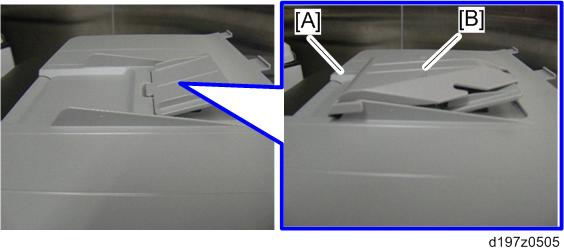When using the mixed mode, duplex (curls towards the lower side) over the simplex (curl towards the upper side) and paper curl occurs, attach the auxiliary tray (D7667010), and disable the paper exit full sensor (S11).
- Remove the paper exit cover [A] (
 ×2)
×2)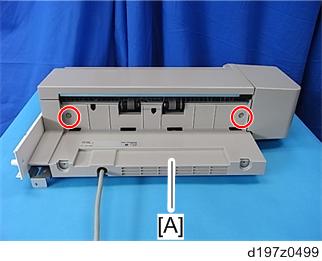
- Release the clamp and disconnect the harness of the paper exit full sensor (S11) 1 [A].
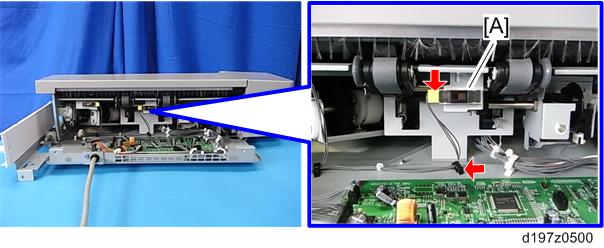
- Loop and clamp the harness [A] as shown.
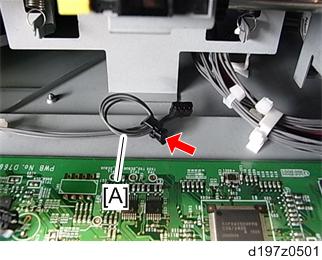
- Release the clamp and disconnect the harness of the paper exit full sensor (S11) 2 (Staple) [A].
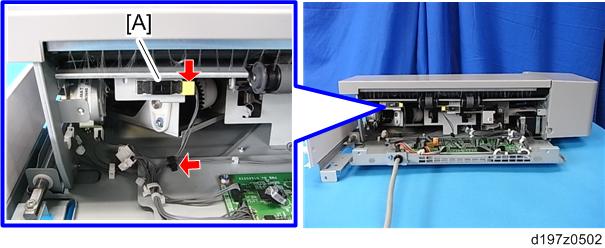
Loop and clamp the harness [A] as shown.
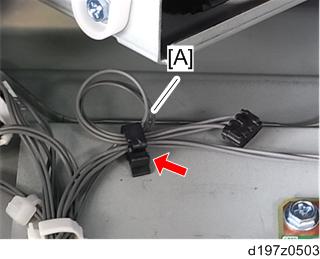

- If the harness cable [A] is short to loop, clamp the harness without looping.

- If the harness cable [A] is short to loop, clamp the harness without looping.
- Re-attach the paper exit cover (
 ×2)
×2) - Attach the auxiliary tray (D7667010) [B] to the paper exit tray [A]