This machine provides a curl reduction mechanism on the fusing exit.
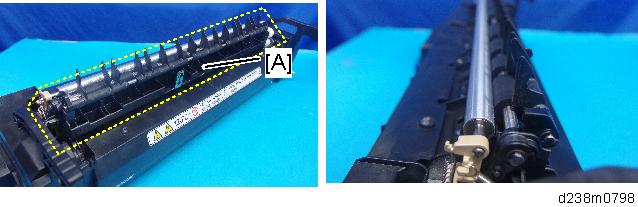
Curing is reduced by bending in the reverse direction of the curl created at the fuser nip and forcibly adding resilience using the fusing exit roller [B], Fuser exit driven roller [C], and Fuser junction gate [A], located at the fuser nip exit.
The fusing junction gate is retracted for duplex printing/thick paper to prevent image smearing.
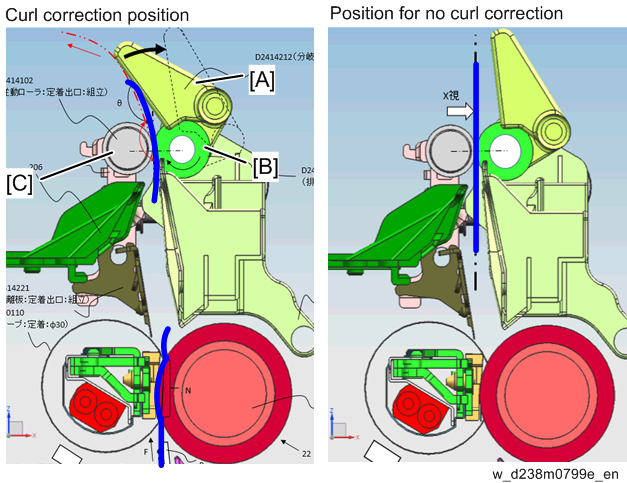
Drive
The Fusing junction gate [C] is rotated via the arm [B] by turning ON the fusing exit drive solenoid (SOL3) [A] located on the main machine side.
When the solenoid is ON, the fusing junction gate is at no curl correction position.
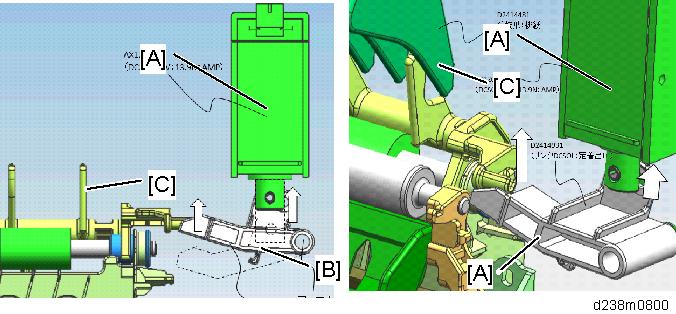
When the solenoid is OFF, it is put in the continuous curl correction position by spring [A].
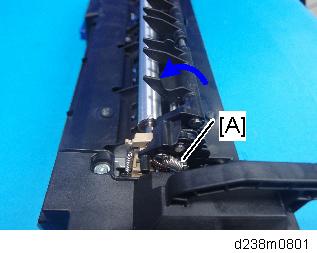
Availability of curl correction by print mode
For duplex printing, or using thick paper, the fusing junction gate is retracted to prevent image smearing.
 : Curl corrected (one-side printing only)
: Curl corrected (one-side printing only)
-: Curl not corrected
Thin Paper | Plain Paper 1 | Plain Paper 2 | Middle Thick | Thick Paper 1 | Thick Paper 2 | Thick Paper 3 | Thick Paper 4 | |
|---|---|---|---|---|---|---|---|---|
Do not Display |  |  |  | - | - | - | - | - |
Recycled Paper |  |  |  | - | - | - | - | - |
Color Paper |  |  |  | - | - | - | - | - |
Special Paper 1 |  |  |  | - | - | - | - | - |
Special Paper 2 |  |  |  | - | - | - | - | - |
Special Paper 3 |  |  |  | - | - | - | - | - |
Letterhead |  |  |  | - | - | - | - | - |
Preprinted Paper |  |  |  | - | - | - | - | - |
Bond Paper |  |  |  | - | - | - | - | - |
Cardstock |  |  |  | - | - | - | - | - |
OHP (Transparency) | - | - | - | - | - | - | - | - |
Label Paper |  |  |  | - | - | - | - | - |
Coated: Matte | - | - | - | - | - | - | - | - |
Envelope | - | - | - | - | - | - | - | - |
Coated: Glossy | - | - | - | - | - | - | - | - |
SP1-907-096 (Operation Setting: Fusing Exit SOL Setting)
By changing SP1-907-096, the curl correction mechanism can be enabled regardless of the paper setting.
If the Fusing Exit Drive Solenoid (SOL3) is ON, the curl correction function is OFF.
If the Fusing Exit Drive Solenoid (SOL3) is OFF, the curl correction function is ON.
- 0: Fusing Exit Drive Solenoid (SOL3) is ON (normal control)
- 1: Always no curl correction only when feeding from bypass tray
- 2: Always no curl correction except when feeding from bypass tray
- 3: Always no curl correction regardless of paper feed tray
- 4: Always curl correction only when feeding from bypass tray
- 5: Always curl correction except when feeding from bypass tray
- 6: Always curl correction regardless of paper feed tray
For duplex printing, or printing to 1-bin tray, always no curl correction regardless of the SP setting.