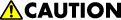
- Turn OFF the main power and unplug the power cord from the wall socket. If installing without turning OFF the main power, an electric shock or a malfunction may occur.
- Place the unit on the machine temporarily, and then remove the packing tape, shipping retainers, and accessories in the package (boards, fixing screws, etc.).
- Attach the two stud screws ([A] is the long stud screw, [B] is the short stud screw).
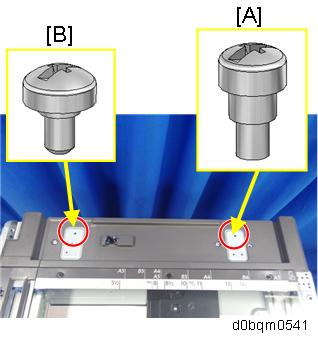
- Temporarily place the ARDF on the machine by aligning the screw keyholes [A] of the ARDF support plate over the stud screws.
- Slide the ARDF toward the front of the machine, and hook the stud screws to the hinge.
Secure the ARDF with the two knob screws [B].

To fix the right hinge, make sure to use the left screw hole. The screw hole [C] is for skew correction, so if you attach the screw to screw hole [C], it may cause a skew.
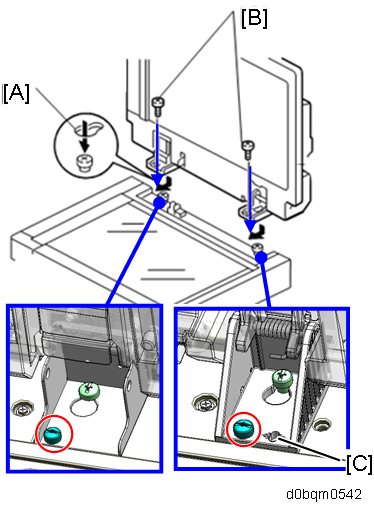
- Align the rear left corner of the platen sheet [A] with the corner [B] on the exposure glass.
- Close the ARDF.
- Open the ARDF and check that the platen sheet is correctly attached.
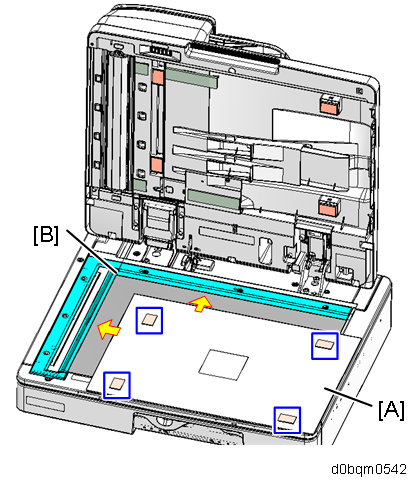
- Remove the rear cover [A] (
 x7).
x7).
- Remove the small disposable cover [A] on the rear cover (on the right side).
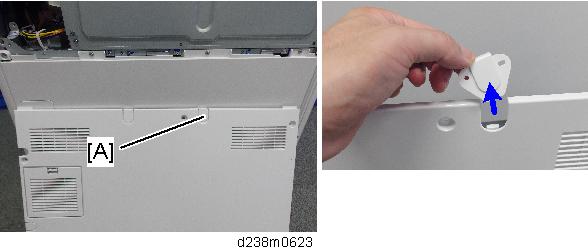
- Connect the ARDF cable as shown and mount the bracket [A] on the machine’s rear frame.
Make sure to connect the grounding wire.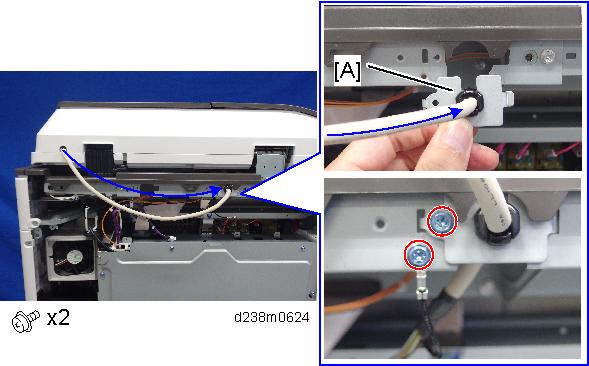
- Connect the scanner cable to the connector at the machine’s rear.
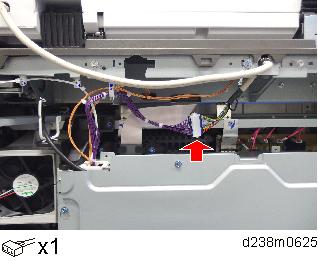
- Reattach the rear cover.
- Lift the ARDF original tray.
Slide the stamp holder [A] out and install the stamp cartridge in it, if necessary.
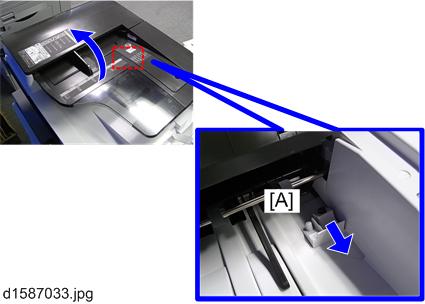

- After the stamp installation, be sure to slide the holder in, correctly. Make sure to slide it in thoroughly until the reference marks on the holder and exterior cover are aligned.
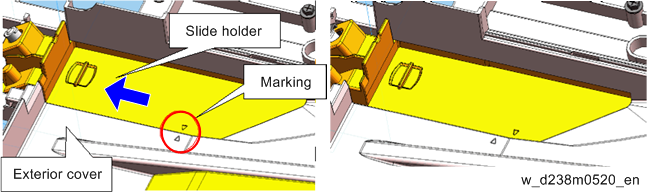
- After the stamp installation, be sure to slide the holder in, correctly. Make sure to slide it in thoroughly until the reference marks on the holder and exterior cover are aligned.
- Attach the attention decal to the top cover as shown.
- Choose the language that you want (English, French, or Spanish).
- The decal should be affixed inside the rib [A]. Make sure that the decal does not ride up the rib [A].
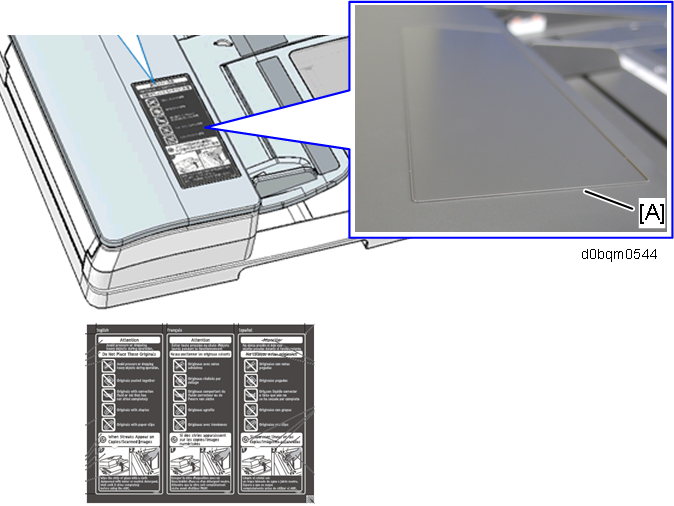
- Attach the decal [A] on the front cover of the scanner unit.
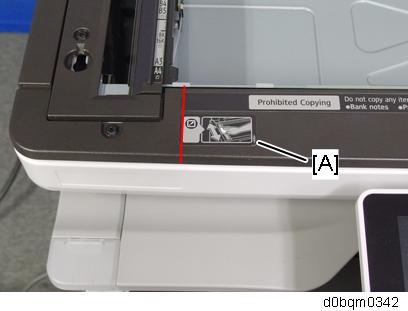
- Plug in and turn ON the main power.
- Set SP4-688-001 (DF Density Adjustment ARDF) to "104".
- Check the ARDF operation, and make a full-size copy.
- Check that the registrations (side-to-side and leading edge) and image skew are correct. If they are not, adjust the registrations and image skew (see ADF Image Adjustment).