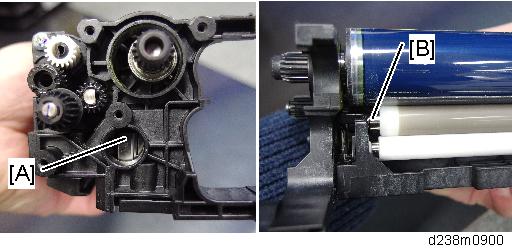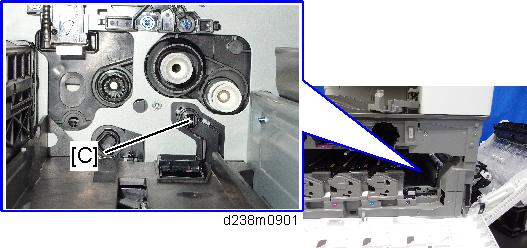SC No. | Type | Error Name/Error Condition/Major Cause/Solution |
|---|---|---|
SC312-01 | D | Charge Roller HVP-CB Output Error (K) |
SC312-02 | D | Charge Roller HVP-CB Output Error (C) |
SC312-03 | D | Charge Roller HVP-CB Output Error (M) |
SC312-04 | D | Charge Roller HVP-CB Output Error (Y) |
Charging AC is set to ON at the standard speed, and the FB voltage of the charging AC of each color is monitored for 200 ms at 20ms intervals (10 times) after 80ms of charge AC_ON, and below 0.3V is detected continuously for 200ms (10 times), the SC of the corresponding color lights up, and machine operation is suspended. | ||
| ||
Check if the SC occurs by turning the power OFF then ON. If the SC occurs again, do the following steps. Check if the SC reoccurs by cycling the power after each step.
| ||
SC No. | Type | Error Name/Error Condition/Major Cause/Solution |
|---|---|---|
SC324-01 | D | Development motor: Bk: Lock |
Motor status is observed at 100ms intervals during motor ON, and the unlock status is detected at least 20 times | ||
| ||
|
SC No. | Type | Error Name/Error Condition/Major Cause/Solution |
|---|---|---|
SC324-05 | D | Development motor: CMY: Lock |
Motor status is observed at 100ms intervals during motor ON, and the unlock status is detected at least 20 times. | ||
| ||
|
SC No. | Type | Error Name/Error Condition/Major Cause/Solution |
|---|---|---|
SC360-01 | D | TD sensor adjustment error (K) |
SC360-02 | D | TD sensor adjustment error (C) |
SC360-03 | D | TD sensor adjustment error (M) |
SC360-04 | D | TD sensor adjustment error (Y) |
| ||
| ||
Check if the SC occurs by turning the power OFF then ON. If the SC occurs again, do the following steps. Check if the SC reoccurs by cycling the power after each step.
|
SC No. | Type | Error Name/Error Condition/Major Cause/Solution |
|---|---|---|
SC361-01 | D | TD sensor output error: Upper Limit (K) |
SC361-02 | D | TD sensor output error: Upper Limit (C) |
SC361-03 | D | TD sensor output error: Upper Limit (M) |
SC361-04 | D | TD sensor output error: Upper Limit (Y) |
TD sensor output: Vt (SP3-210-001 to 004) > output upper limit error threshold (SP3-211-002) continuously exceeded the upper limit occurrence threshold value (SP3-211-003). | ||
TD sensor (S37)(S38)(S39)(S40) connector dropout (connection fault) | ||
Check if the SC occurs by turning the power OFF then ON. If the SC occurs again, do the following steps. Check if the SC reoccurs by cycling the power after each step.
Recovery Confirmation Procedure
|
SC No. | Type | Error Name/Error Condition/Major Cause/Solution |
|---|---|---|
SC362-01 | D | TD sensor output error: Lower limit (K) |
SC362-02 | D | TD sensor output error: Lower limit (C) |
SC362-03 | D | TD sensor output error: Lower limit (M) |
SC362-04 | D | TD sensor output error: Lower limit (Y) |
TD sensor output: Vt (SP3-210-001 to 004) < output lower limit error threshold (SP3-211-004) is continuously below the lower limit occurrence threshold value (SP3-211-005) | ||
TD sensor (S37)(S38)(S39)(S40) connector missing/dropout | ||
Check if the SC occurs by turning the power OFF then ON. If the SC occurs again, do the following steps. Check if the SC reoccurs by cycling the power after each step.
Recovery Confirmation Procedure
|
SC No. | Type | Error Name/Error Condition/Major Cause/Solution |
|---|---|---|
SC370-01 | C | TM (ID) sensor calibration error (F) |
SC370-02 | D | TM (ID) sensor calibration error (C) |
SC370-03 | C | TM (ID) sensor calibration error (R) |
Regular reflection optical output voltage of the Front or Center or Rear TM (ID) sensor: Vsg_reg cannot be adjusted to within target range. Upper limit (SP3-320-013: initial value 4.5V) Lower limit (SP3-320-014: initial value 3.5V) Note: In the case of -01/-02, SC375 is displayed in precedence. | ||
For details about cause and solution, refer to When SC370 (TM (ID) sensor calibration error) is Displayed. | ||
SC No. | Type | Error Name/Error Condition/Major Cause/Solution |
|---|---|---|
SC371-01 | D | TM/ID sensor output error (front): Background area output (regular reflection) |
SC371-02 | D | TM/ID sensor output error (center): Background area output (regular reflection) |
SC371-03 | D | TM/ID sensor output error (rear): Background area output (regular reflection) |
The output voltage of specular-reflected light of the TM/ID sensor is below the lower limit value. Lower limit value: 0.3 (V) | ||
| ||
| For details about cause and solution, refer to When SC371 (TM/ID Sensor Output Error: Background Output (Regular Reflection)) is Displayed. |
SC No. | Type | Error Name/Error Condition/Major Cause/Solution |
|---|---|---|
SC375-01 | D | TM/ID sensor output error (front) :Detection of belt breakage |
| SC375-03 | D | TM/ID sensor output error (rear) :Detection of belt breakage |
The output voltage of specular-reflected light (Vsg_reg) of the TM/ID sensor is below the lower limit value displayed in the following SP. Lower limit value (SP3-320-016) Note: This SC is displayed in precedence over SC370. | ||
| ||
| For details about cause and solution, refer to "When SC375 (TM/ID sensor output error, belt damage detected) is Displayed". |
SC No. | Type | Error Name/Error Condition/Major Cause/Solution |
|---|---|---|
SC396-05 | D | Drum motor (CMY) Lock |
Motor status is observed at 100ms intervals during motor ON, and the unlock status is detected at least 20 times | ||
| ||
|