- Open the controller box. (Imaging IOB (PCB2))
Remove the toner supply cooling fan (FAN5). (Toner Supply Cooling Fan (FAN5))
- Remove the screw (indicated by the red circle) of the duct [A].
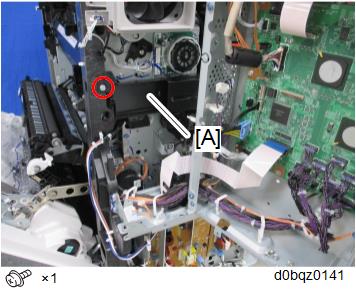
Remove the duct [A].
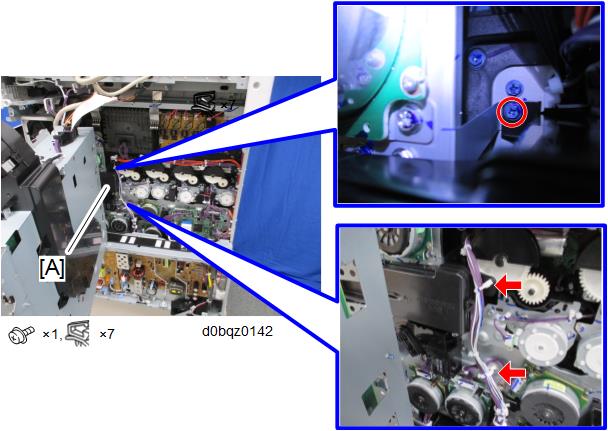
- Remove the connector [A].
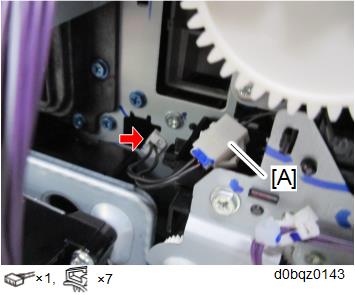
- Remove the image transfer belt unit. (Image Transfer Belt Unit)
- Remove the PCDU (Bk). (PCDU)
- Remove the imaging temperature sensor harness guide [A] and imaging temperature sensor (S33) [B].
