Symptom
The following error is displayed at machine installation.
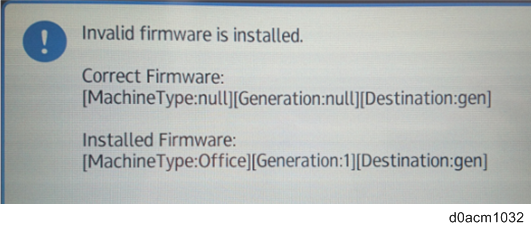
Cause
Corruption of the program files in the operation panel control chip.

- There is no damage to the hardware.
Solution
If the symptom occurs, do the following:
- Turn the machine main power OFF, and then remove the power cord from the outlet.
Press the machine main power button.

- The blue LED (upper right) on the operation panel will light for a moment.
- Reinsert the power cord into the outlet.
Press the main power button while holding down the [EX1] and [EX3] keys.

- This is in order to access Recovery mode.
When the blue screen is displayed, hold down the [EX1] and [EX2] keys for four seconds.
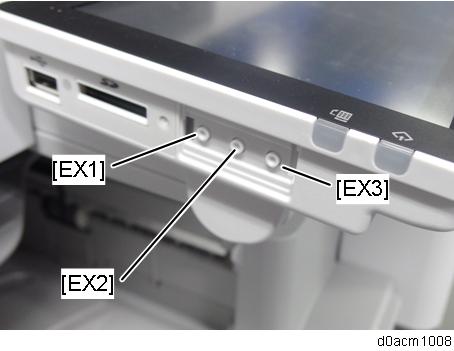
Once you enter Recovery mode,
Press the [EX2] key four times, and then
Move the cursor over to “Wipe free area partition”, and then
Press the [EX3] key to execute the wipe of the free area partition.
Once the “Free area partition wipe complete” message is displayed in the lower left of the LCD,
Move the cursor over to “Reboot system now”, and then
Press the [EX3] key to execute the reboot.