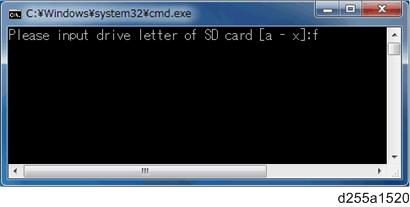- Insert VM Card Type P13 into the SD memory card reader/writer of your PC.
- Check that the SD memory card reader/writer is detected on your PC, and then write down the drive letter. (If the SD memory card reader/writer is detected as (F:), the drive letter is "f")
- Download the update modules from the Firmware Download Center.
- Unzip the downloaded file, and then execute the .exe file.
- The folder is generated.
- Execute the .bat file in the folder.
- Input the drive letter following the message "Please input drive letter of SD card [a - x]: ". (If the SD memory card reader/writer is detected as (F:), input "f")
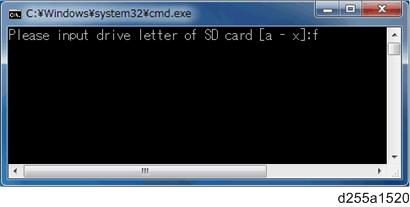
- Press the [Enter] key to start updating Java VM.
It takes 3 minutes to update Java VM. - After completing the update, remove VM Card Type P13 from the SD memory card reader/writer of your PC.
- Insert VM Card Type P13 into SD Card Slot 2 (Lower slot) of the machine.