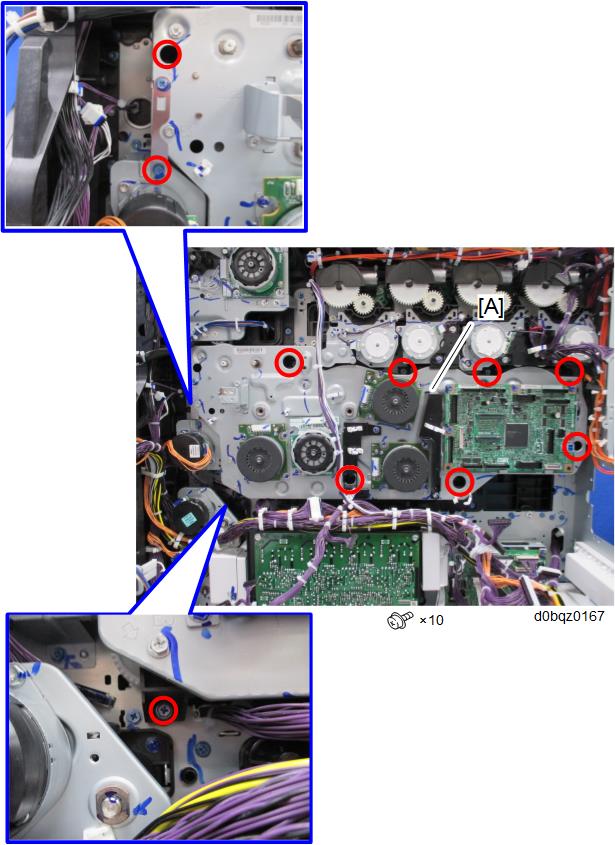- Remove the controller box. (Controller Box)
- Remove the power supply box. (Power Supply Box)
Remove the right rear cover. (Right Rear Cover)
- Remove the bracket [A].
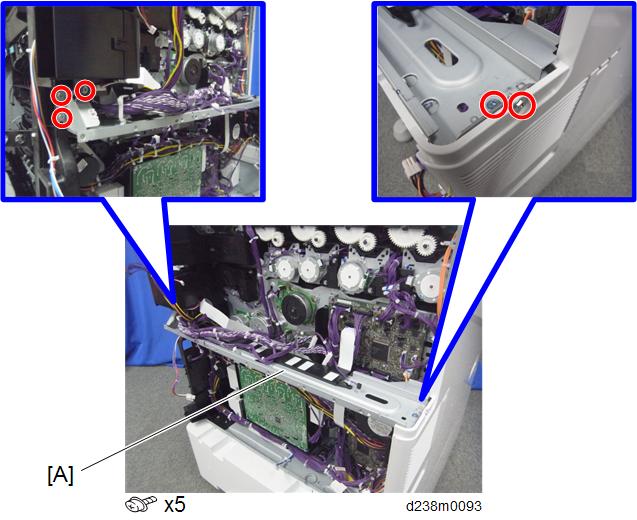
- Remove the drive cooling fan (FAN9). (Drive Cooling Fan (FAN9) (IM C6000/C5500/C4500 Only))
- Remove the imaging drive unit [A].