As shown below, there are differences in available driver functions between Adobe PS and Clone PS.
- Font Substitution Table (Applicable only to the driver for Windows OS)
Start > Device and Printer > Printer Properties > Device Settings
For Clone PS, the Font Substitution Table under the Device Settings menu will not be displayed. Clone PS has font substitution table data similar to that of Adobe PS and performs font replacement as appropriate.
To disable font replacement, go to Printing Preferences > Detailed Settings > “Print Quality: Option” > “True Type Font:” option, and select “Download as SoftFont”.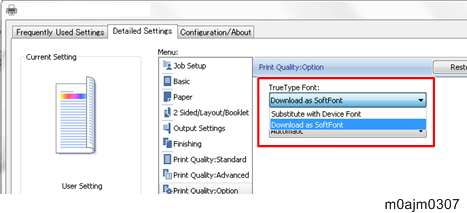
- Fonts used for unauthorized copy prevention (Common to drivers for Windows OS and Mac OS X)
The watermark text used for unauthorized copy prevention consists of a device font. The range of available fonts varies between Adobe PS and Clone PS because of the difference in available device fonts.
Adobe PS provides a choice from 136 fonts while 3 fonts are selectable for Clone PS.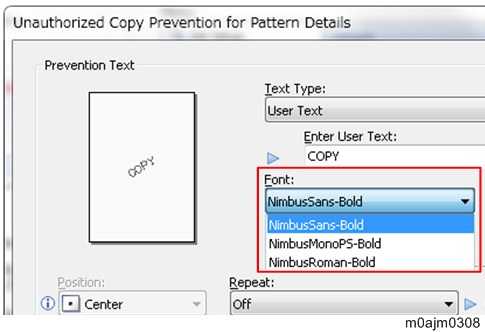
- "User Setting” for dithering (Common to drivers for Windows OS and Mac OS X)
Clone PS ignores the “User Setting” option for dithering and performs dithering in the same manner as when the “Automatic” setting (*) is selected.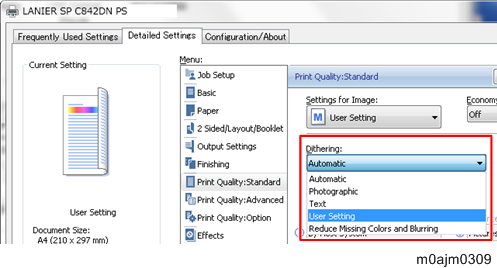
* “Text Priority” is selected for text, and “Photo” for graphics and images.
In the driver menu for Mac OS X, the “User Setting” option is shown at half brightness and cannot be selected.