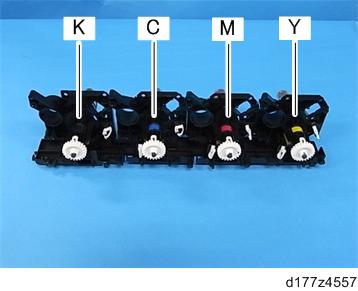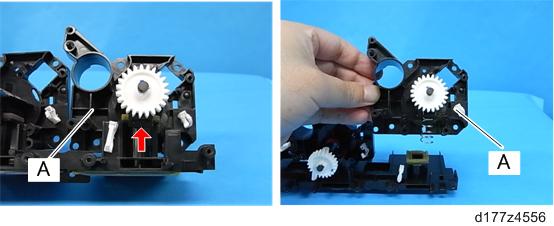- Remove the image transfer belt unit. (Image Transfer Belt Unit)
- Remove the PCDU. (PCDU)
- Remove the toner bottle drive motor unit (K/C/M/Y). (Toner Bottle Drive Motor)
- Remove the sub hopper (K/C/M/Y). (Sub Hopper)
- Remove the ID chip contact board. (ID Chip Contact Board)
Put a piece of disposable paper [A] on the inside of the machine to avoid damage due to toner spillage.

Put a piece of disposable paper [A] under the transport coil to avoid damage due to toner spillage.
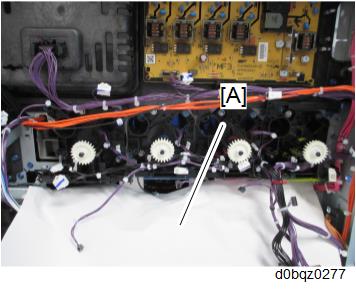
- Remove all the harnesses connecting to the transport coil unit [A].
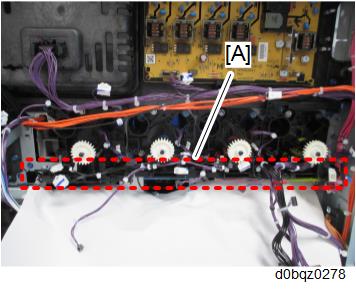
- Remove the screws fixing the transport coil units [A] (
 ×5, each color).
×5, each color).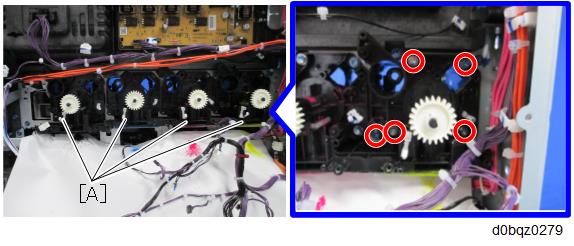
- Release the claws for the transport coil units [A] (hook ×1, each color).
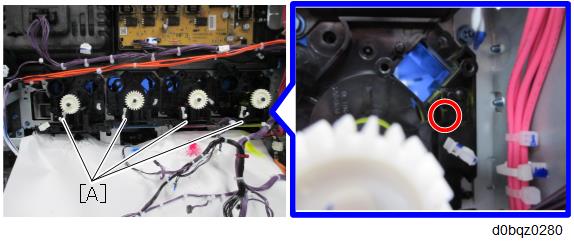
- Remove the screws securing the bracket [A].
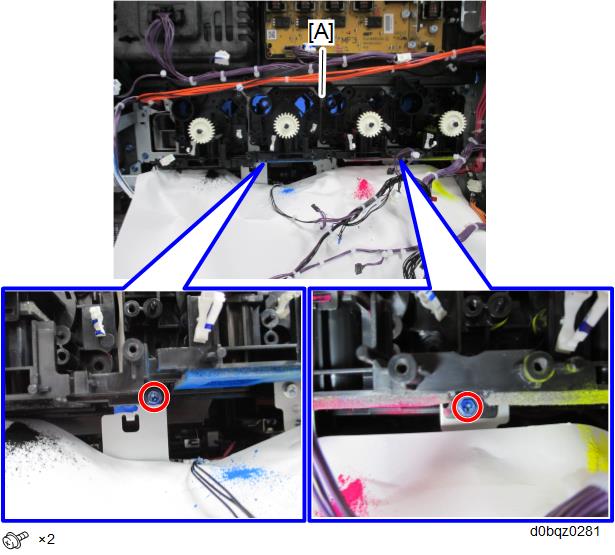
Pull out the whole transport coil unit [A] together with the bracket [B].
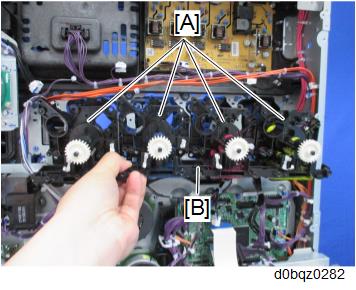

Be sure to put a piece of disposable paper on the floor because toner can spill when you put the transport coil unit down.
- Remove the transport coil unit for (Y) [A] (tab×1).