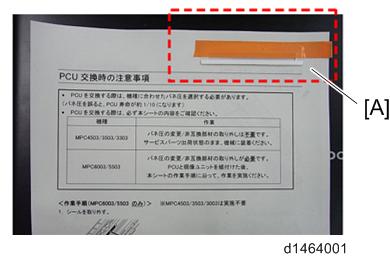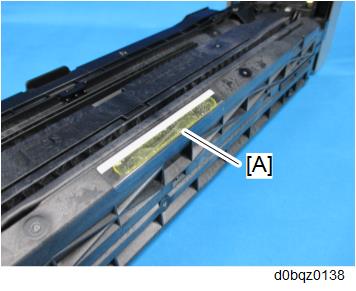- From the new PCDU, remove the one component that prevents compatibility with the IM C6000/5500, and then adjust the spring pressure before installing a new PCDU in the machine.
Releasing the spring pressure
- Remove the seal [A].
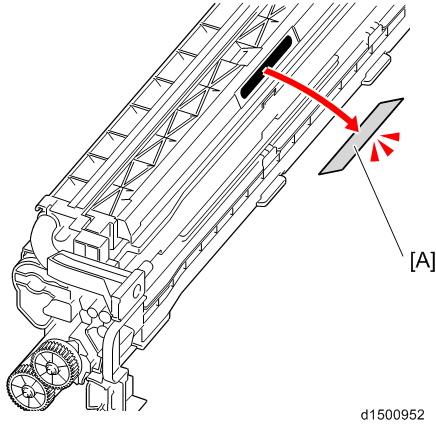
Insert a flathead screwdriver into the hooked end of the pin as shown.
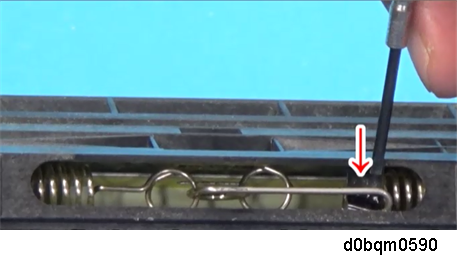
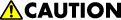
- Make sure to use a small flathead screwdriver, as the spring is under very high tension. Do not do this step by hand.
- Move the screw driver and pin slowly over to the opposite side, which will disengage the spring.
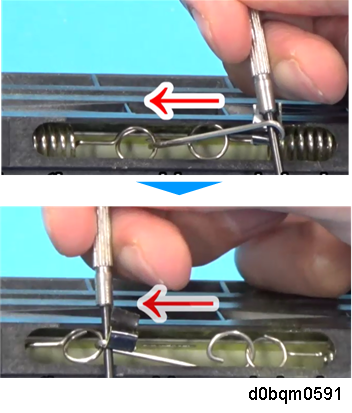
Remove the screwdriver slowly from the pin.
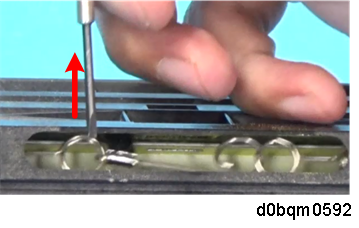

- Do not insert the screwdriver for incorrect direction. If you do so, the screwdriver slips off the pin when releasing the spring pressure and then it may damage parts inside the unit. Make sure to insert the screwdriver so that the bent tip of the pin is under the driver.
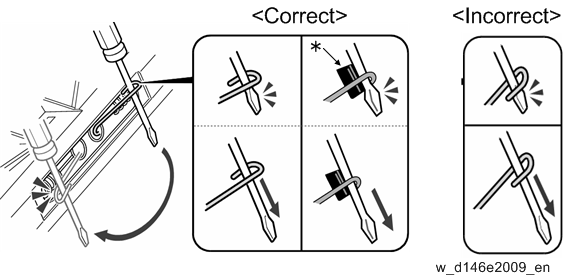
- There are two types of pins for the spring pressure. One is with the direction regulation (* black seal) at the tip of a pin, another is without the direction regulation. This procedure is effective for both types of pins.
- Do not insert the screwdriver for incorrect direction. If you do so, the screwdriver slips off the pin when releasing the spring pressure and then it may damage parts inside the unit. Make sure to insert the screwdriver so that the bent tip of the pin is under the driver.
- When the spring is released, gently pull the knob out.
- Confirm that the spring pressure is released correctly.
<Correct>
<Incorrect>

If the spring is not attached properly, reattach the spring according to "Restore the spring pressure". - Affix the seal [A] on the upper right of the provided sheet to the unit.