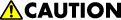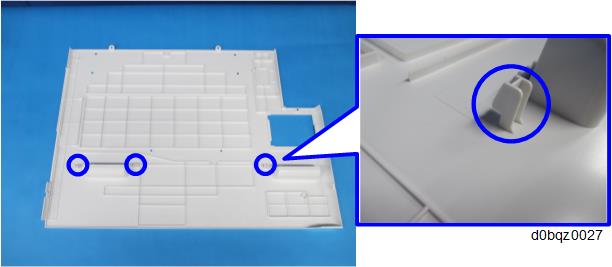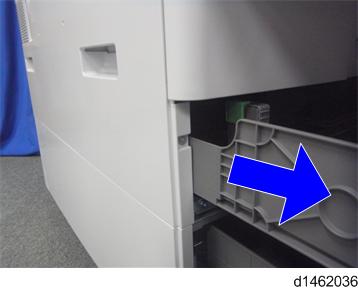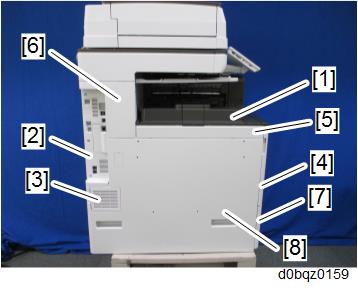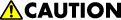
- Areas marked with blue circles, show the location of the tabs. Be careful not to damage when attaching and detaching.
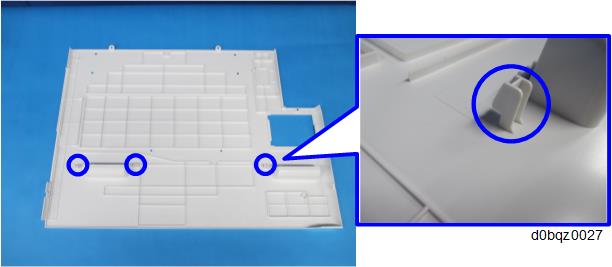
- Remove the controller cover. (Controller Cover)
- Remove the ozone filter/dust filter box. (Exhaust Filter)
- Remove the upper left cover. (Upper Left Cover)
- Remove the left rear cover. (Left Rear Cover)
- Open the second paper feed tray slightly.
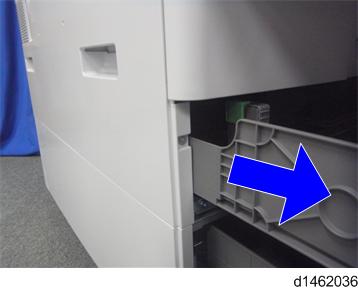
- Remove the Left cover.
Remove it while pressing down.

Order to remove
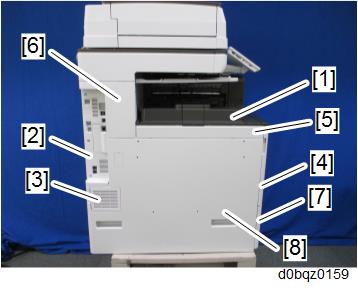
- Paper exit tray
- Controller cover
- Ozone filter/Dust filter box
- Front cover
- Upper left cover
- Left rear cover
- Second paper feed tray
- Left cover