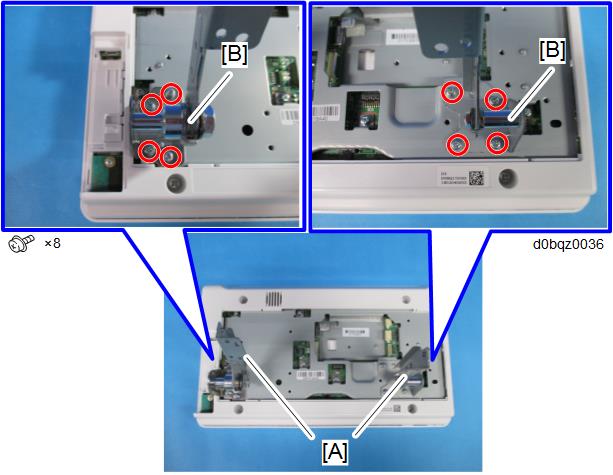Remove the scanner front cover. (Scanner Front Cover)
- Holding down both the sides of the operation panel upper cover [A], unhook the tabs (indicated by blue circles) and remove the cover.
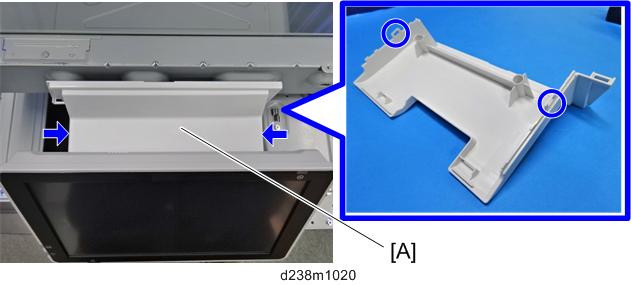
- Remove the operation panel [A].
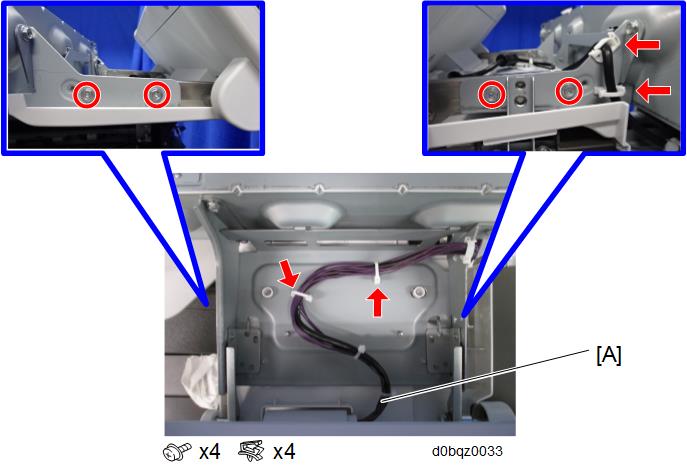
- Open the platen cover or ADF.
- Spread a cloth or service mat [A] on the exposure glass to protect the display. Place the operation panel on the exposure glass so that the display faces down.
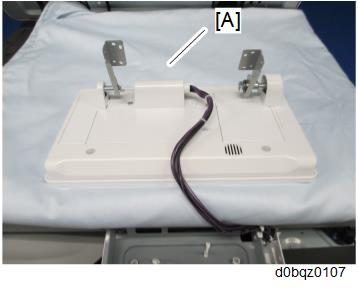
- Remove the rear center cover [A].
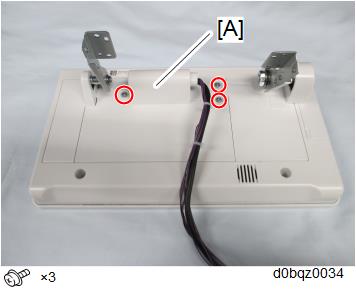
- Disconnect the connectors [A] [B].
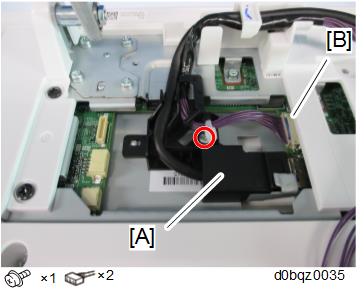
- Remove the small cover [B] and the hinge covers [A] [C].
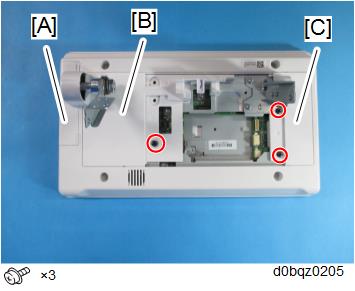
- Remove the hinges [A] [B].