When the abnormal noise of the drive unit (peripheral fusing) has occurred, follow the following flow, and check whether the fusing unit is the cause, by using SP1-153 (Abnormal Noise Confirmation).
If the fusing unit is the cause, replace the fusing unit. If the drive module is the cause, in addition, perform the operation check of various motors by using OUTPUT Check, to identify which motor is the cause.
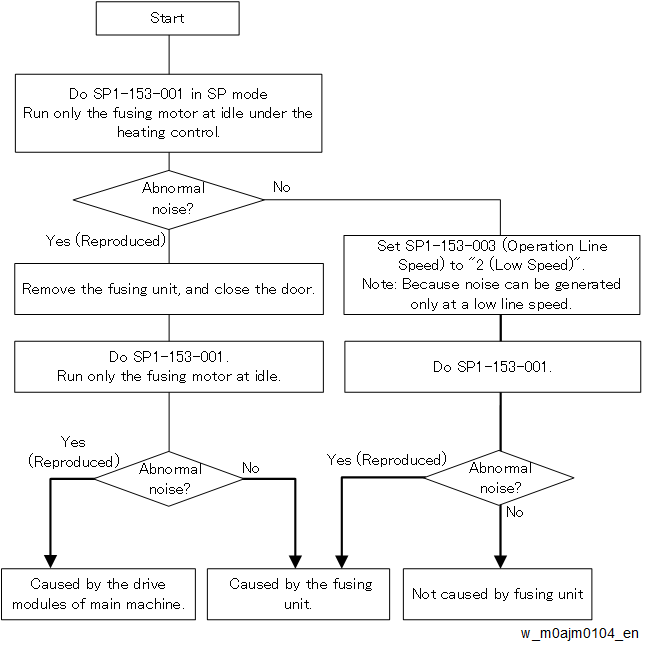
About the setting value of the operation line speed in SP1-153-003
During warming-up or operating on the operation panel, the motors rotate at low line speeds. At the time, if noise occurs, start checking from [2: Low Speed]. Middle speed is for only thick paper 1 printing, so use middle speed if abnormal noise occurs when thick paper 1 is supplied.
Related SP
SP No. | SP Name | Function | Description |
SP1-153-001 | Abnormal Noise Confirmation: Unit: Execute | The fusing motor rotates with the heating control. | Fails if the fusing unit is not installed or the cover is open |
SP1-153-002 | Abnormal Noise Confirmation: No Unit: Execute | The fusing motor rotates without the fusing unit. | Fails if the fusing unit is installed or the cover is open |
SP1-153-003 | Abnormal Noise Confirmation: Operation Line Speed | Line speed at the time of rotation 0: Standard speed 1: Middle speed 2: Low speed |
|
SP1-153-004 | Abnormal Noise Confirmation: Operation Time | Rotates during this time. Initial value: 60 sec. |
|
SP1-153-005 | Abnormal Noise Confirmation: Heat Center Target Temp | Temperature setting for SP1-153-001 (Unit: Execute) | Do not change |
SP1-153-006 | Abnormal Noise Confirmation: Heat End Target Temp | Temperature setting for SP1-153-001 (Unit: Execute) | |
SP1-153-007 | Abnormal Noise Confirmation: Press Target Temp | Temperature setting for SP1-153-001 (Unit: Execute) |