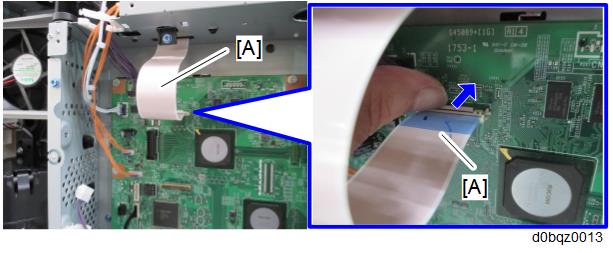- Remove the exposure glass. (Exposure Glass)
- Remove the FFC from the scanner carriage. (Scanner Carriage)
- Remove the APS sensor harness cover [A].
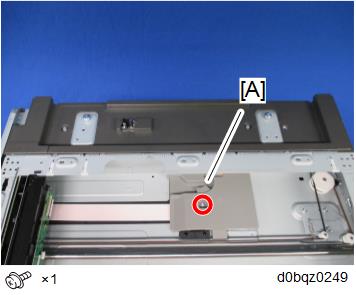
- Remove the double-sided tape.
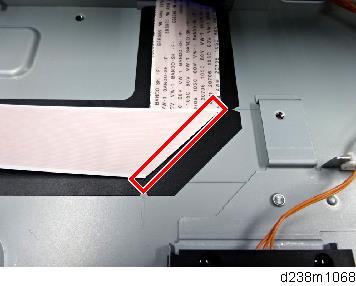
When reattaching the same part, apply a double-sided tape again. - Remove the rear cover. (Rear Cover)
- Remove the controller box cover. (Controller Box Cover)
- While pressing the lock release lever, pull out the FFC [A].