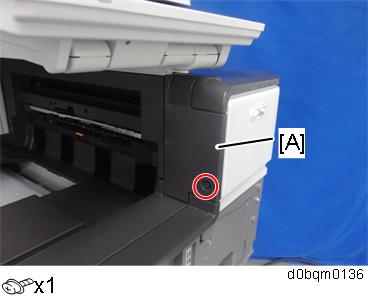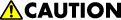
- When installing this option, turn OFF the main power and unplug the power cord from the wall socket. If installing without turning OFF the main power, an electric shock or a malfunction may occur.
- Remove the proximity sensor left cover [A].
- Open the right door, and then remove the small cover [A].
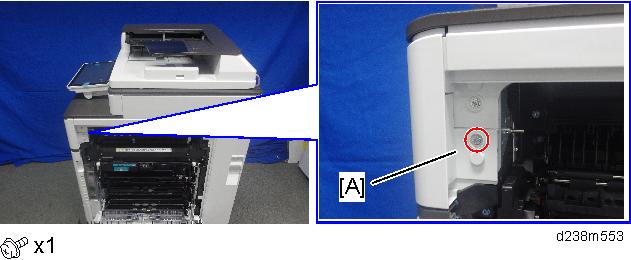
- Open the front cover.
Remove the proximity sensor cover [A].
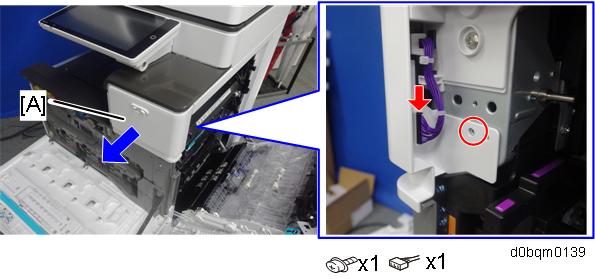

- Remember that there is a tab at the positions of the red arrows.
- Rotate the operation panel [B] upward to a horizontal position, and then detach the proximity sensor cover [A].
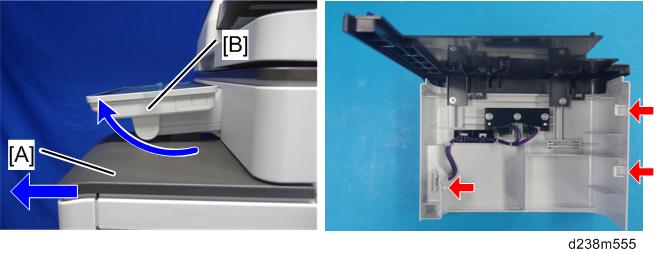
- Remove the original upper cover [A].
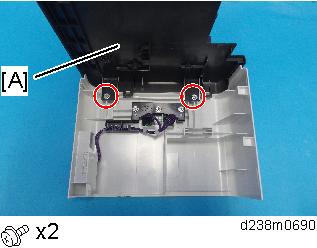
- Attach the corner cover [A] provided with this option.
Use the screws removed in the previous step.
- Remove the scanner front cover [A].
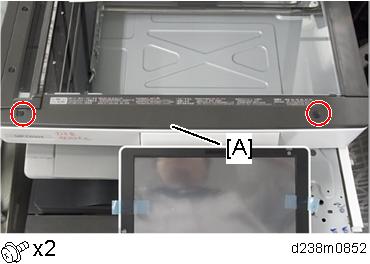
- Remove the operation panel upper cover [A].

- Remove the operation panel right cover [A].
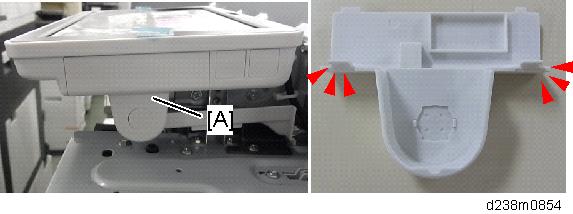
Thread the USB cable [B] through the notch in the corner cover [A].
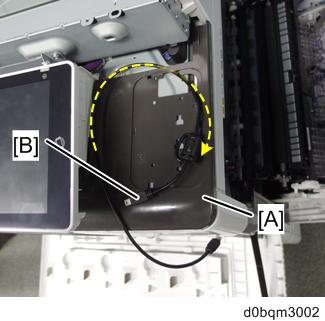
- Reattach the proximity sensor cover to the machine.
When reattaching the proximity sensor cover, make sure to connect the harness.
- Attach the reader spacer [A].
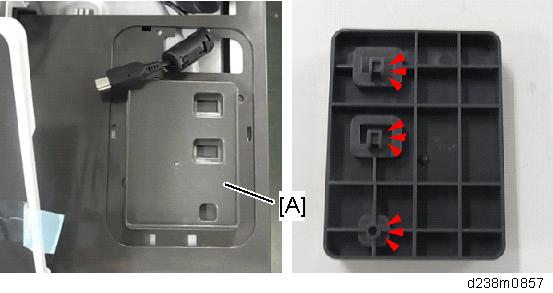
- Attach the sponge cushions [A] to the reader spacer.
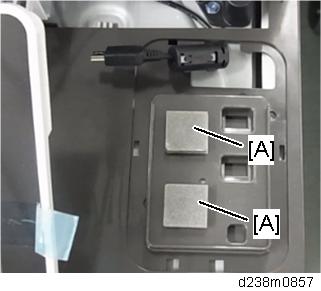
- Connect the card reader and interface cable.
Make sure to turn the USB cable as shown so that it threads through the notch in the spacer [A].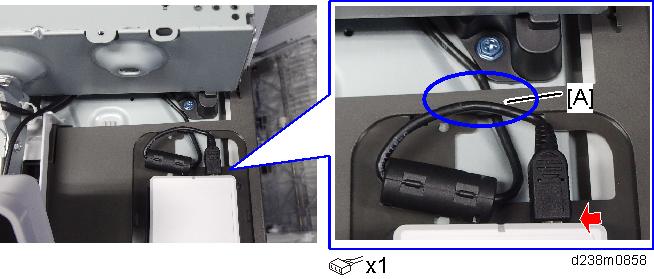
- Attach the reader cover [A].
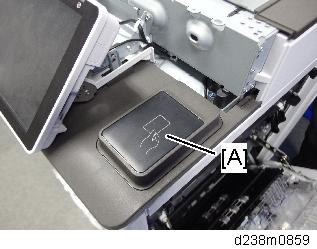
- Connect the USB cable to the machine’s operation panel connector.

- Thread the USB cable through the U-shaped groove [A] at the hinge of the operation panel and notch [B] on the cover under the cover.
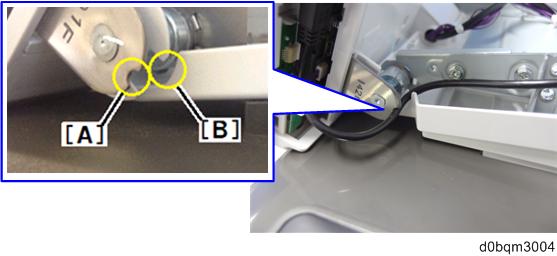
- Apply the clamp to fasten the USB cable to the machine.
Make sure that the cable is not loose between the connector and hinge [A] and the hinge and clamp [B].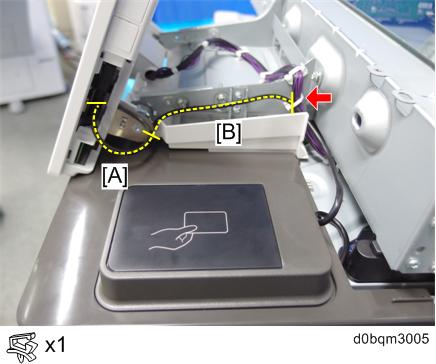
- Tuck in the excess length portion of the USB cable in the space under the scanner.
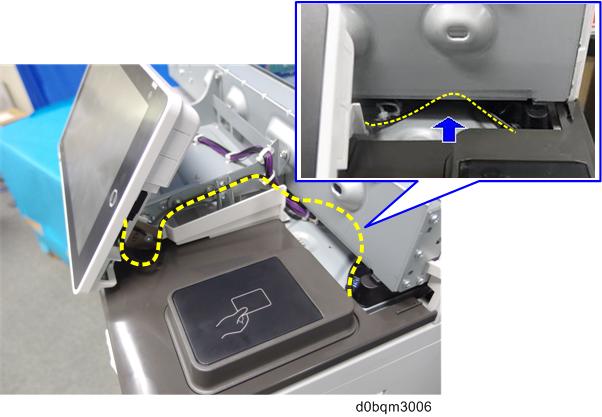
- Reattach the removed covers.