Check if the Extended Feature keys on the left side of the control panel (EX1, EX2, EX3 from top to bottom) are functioning normally. If they are functioning normally, the key will turn green when pressed.
[FOOT SW] is not used.
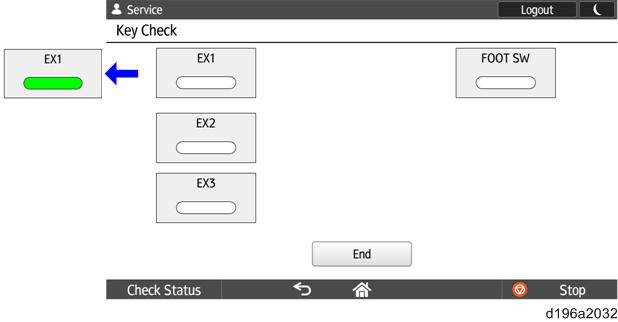
When the check is completed, press [End] to return to the top menu of [Self Check].