
- When installing more than one SD card, perform the merge operation (SD Card Appli Move).
- Remove the SD card slot cover [A].
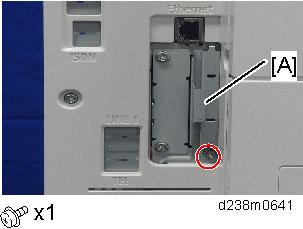
- Insert the Camera Direct Print Card in SD card slot 1 [A: Upper Slot].
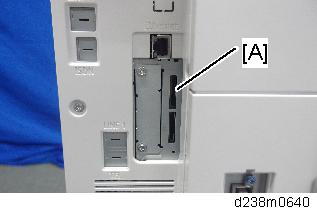
- Reattach the SD card slot cover.(
 ×1)
×1) - Turn ON the main power.
- Print out the "Configuration Page", and then check if this option is correctly recognized.
- Settings > Machine Features Settings > Printer Settings > List/Test Page > Configuration Page