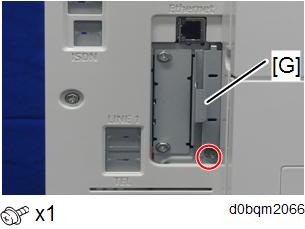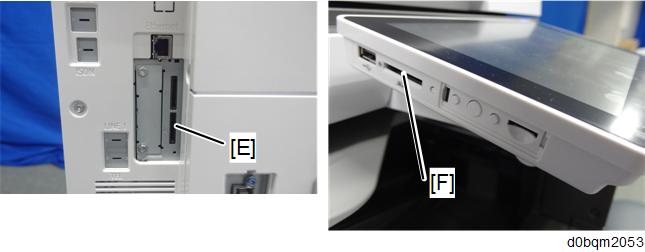Use SD Card Slot 2 [E: Lower Slot] on the back of the machine or the SD card slot [F] on the left side of the operation panel.

- When inserting into the slot, push the SD card until it clicks.
- Check whether the card is properly in the SD card slot. When an SD card is inserted, a click is heard, and it is locked.
- To remove the card, release by pressing once.
To use the SD card slot [E], remove the SD card slot cover [G] in the figure below.