
- Keep NVRAM away from any objects that can cause static electricity. Static electricity can damage NVRAM data.
- Remove the controller box cover. (Controller Box Cover)
- Remove the controller bracket [A].
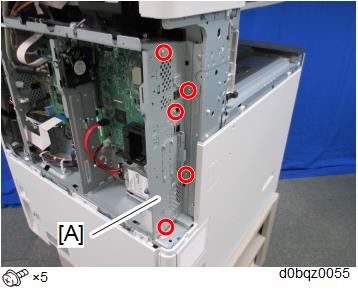
- Remove the controller board (PCB11) [A].
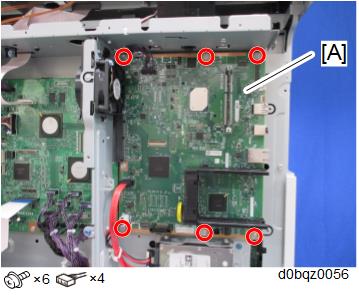
- Release the upper and lower locks and remove DIMM [A].
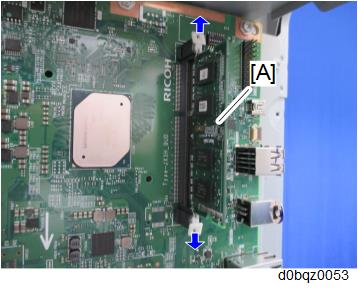
Remove the used NVRAM [A] from the old controller board and install them on the new controller board.
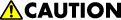
- Make sure that the NVRAM is placed at the right position and orientation when attaching to the new board.
- Incorrect installation of the NVRAM will damage both the controller board and NVRAM.
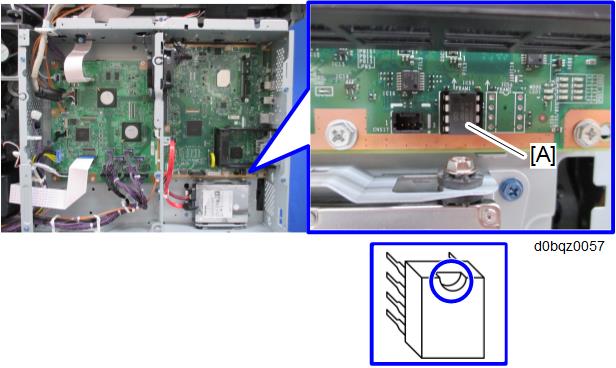
- When replacing the controller board (PCB11), first check if the SDK applications have been installed. After replacing the controller board, re-install the SDK applications by following the installation instructions for each application.
- After reinstalling the SDK applications, print the SMC (SP-5-990-024/025 (SMC: SDK/Application Info)). Then open the proximity sensor cover. Store the SMC sheet and the SD card(s) that was used to install the SDK application(s).