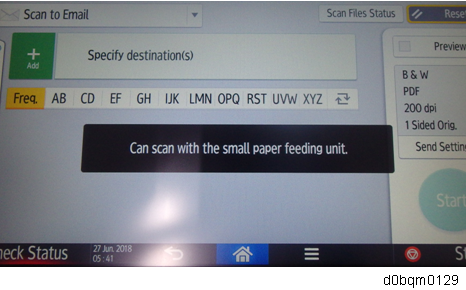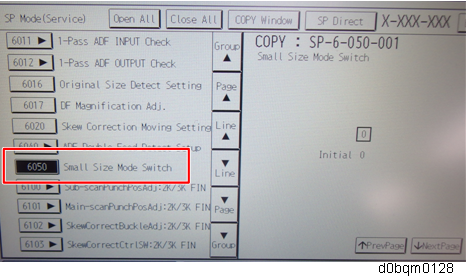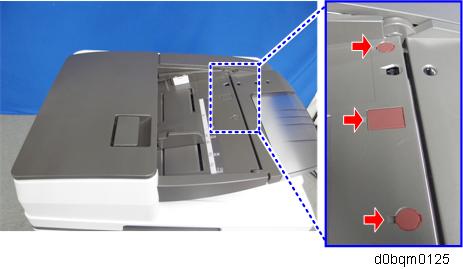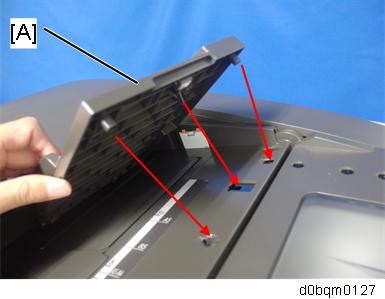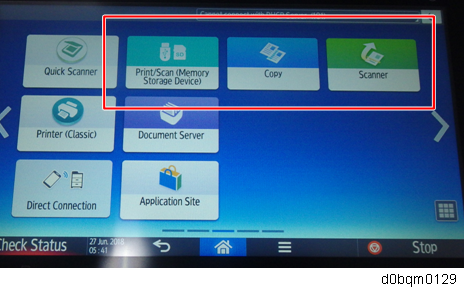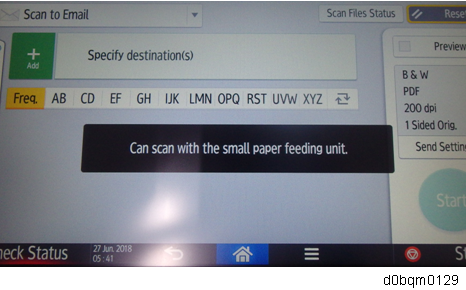- Enter the SP mode, and then change SP6-050-001 (DF Feeding Unit detect ON/OFF) to "1 (On)".
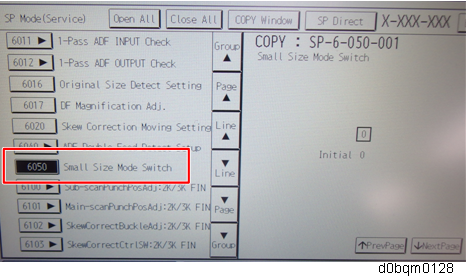
- Exit the SP mode, and then turn the main power OFF and back ON again.
The setting value is not be applied unless it is turned OFF/ON. - Remove the caps on the original tray.
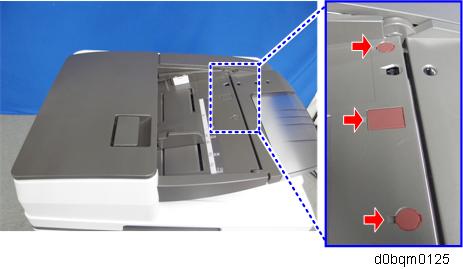
- Install the small paper feeding unit [A].
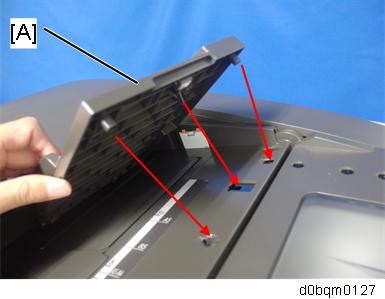
- Start the application that supports the small paper feeding unit.
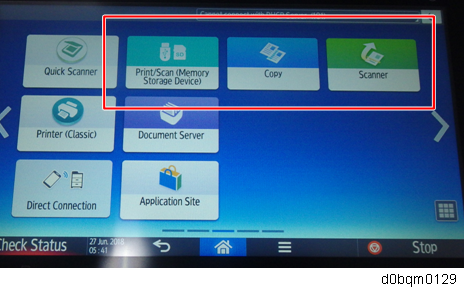
- After "Can scan with the small paper feeding unit" is displayed for a few seconds, it switches to the input screen of the small original size.