Peripherals
You can check the connection of peripherals by printing the configuration page (system summary).
- "Settings" icon > Machine Features > Printer Settings> List/Test Print > Configuration Page
The names printed on the configuration page are not the product name but names on the user interface. For example, 1 Bin Tray BN3130 is printed as "Internal Tray 2".
| Printed Item | Peripherals That Are Printed If Connected |
|---|---|
Device Connection | Wireless LAN, IEEE 1284 |
Attached Equipment | Paper Feed Unit PB3280 / B3300 (D3FY / D3FZ), Paper Feed Unit PB3270 (D3G0), LCIT PB3290 (D3G2), LCIT RT3040 (D3G1), 1 Bin Tray BN3130 (D3CQ), Internal Shift Tray SH3080 (D3FV), Side Tray Type M37 (D3FX), Booklet Finisher SR3290 (D3FN) / Finisher SR3280 (D3G4), Booklet Finisher SR3270 (D3FQ), Finisher SR3260 (D3FR), Internal Finisher SR3250 (D3FG), Internal Finisher SR3300 (D3FT), Internal Multi-Fold Unit FD3010 (D3FS) |
Printer Language SD Card
Check the connection of the optional printer language SD card not printed as follows.
- Is it possible to switch to the printer language added by the printer application?
- Does the information about the added printer language appear in the Web Image Monitor home > Status/Information > Device Info.?
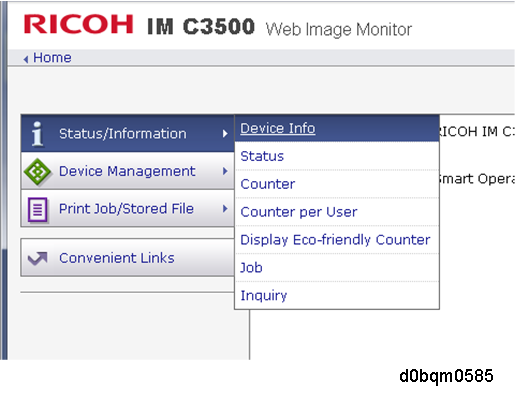
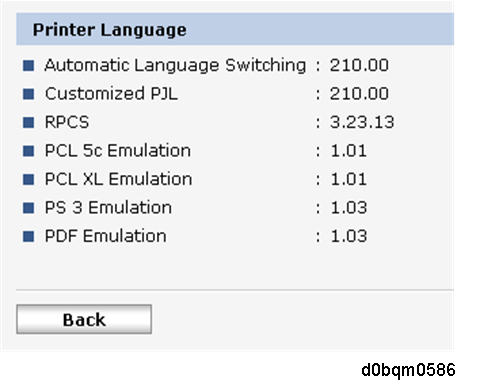
Check if the software serial number/version of the added printer language appears on SP-5-990-005 (Diagnostic Report).