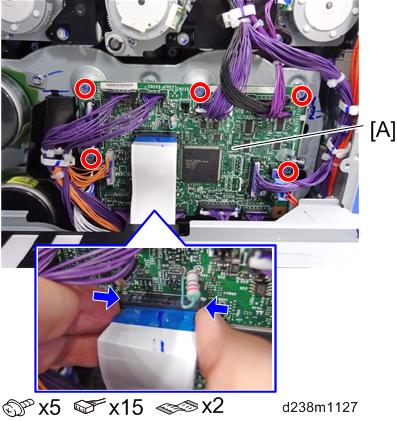- Remove the controller box cover. (Controller Box Cover)
Disconnect the FFC between BICU-Scanner Unit.

Pull out FFC [A] while pressing the lock release lever.

- Open the controller box [A].
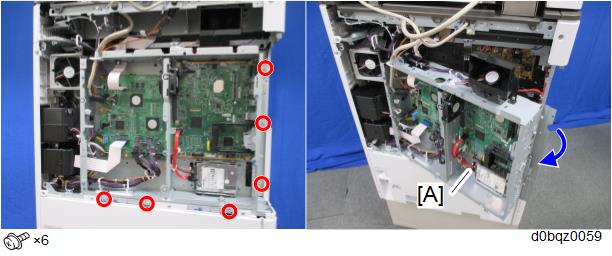
- Remove the imaging IOB (PCB2) [A].
Disconnect the FFC while pressing the lock release levers on its sides. Disconnecting the FFC without releasing the lock may cause the FFC or connector to be damaged, resulting in an SC670 error.