Lookup Table
Item | MP C2004/C2504/C3004/C3504/C4504/C5504/C6004 (Previous Model) | IM C2000/C2500/C3000/C3500/C4500/C5500/C6000 |
|---|---|---|
| Removing the image transfer belt unit | Removing the ITB front cover is required ( | No ITB font cover |
Changes
- Removing the image transfer belt unit
In the previous machine [B], the front side of the image transfer belt unit was fixed with the front cover( x2).
x2).
In this machine [A], removing the image transfer belt unit is the same as those for the user maintenance model Met-P2 (using lock lever, no front cover).
You can directly access the ITB lock lever [A] and the ITB contact/separation lever [2].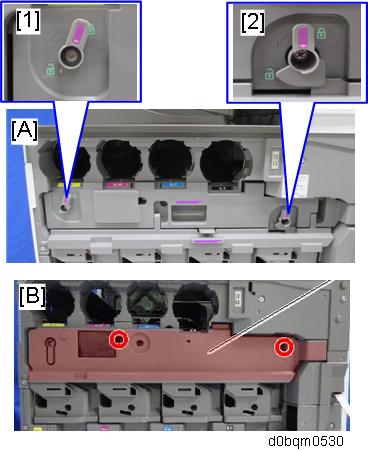
- Image Transfer Unit (Image transfer belt unit + Image transfer cleaning unit)
As service products, the image transfer belt unit and image transfer cleaning unit are now available as a set in the form of the image transfer unit.
This features the new unit detection mechanism, so it is unnecessary to set the SP (SP3-701) to enable new unit detection (set to 1).
When the image transfer unit is replaced, the counters of the image transfer belt unit and image transfer cleaning unit are reset.